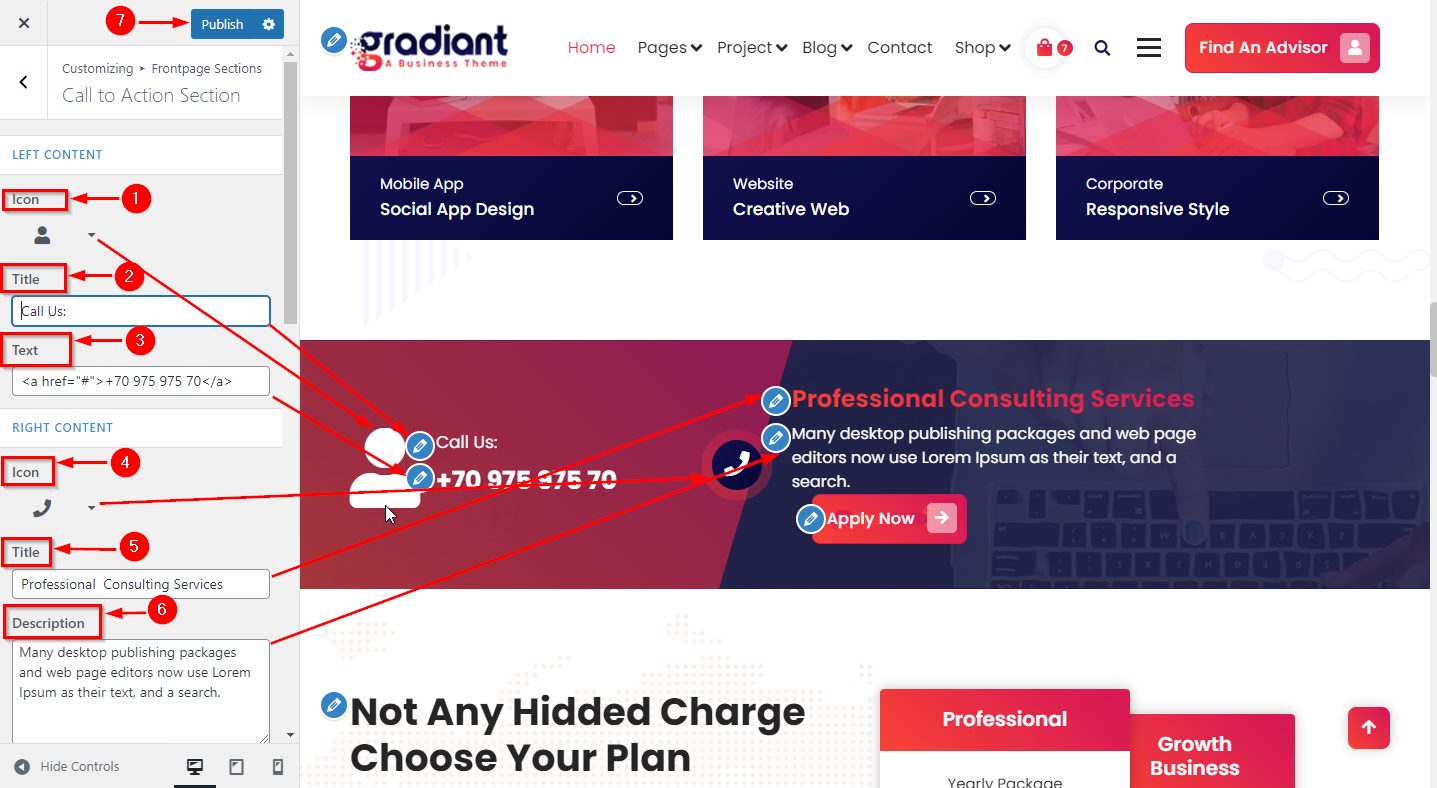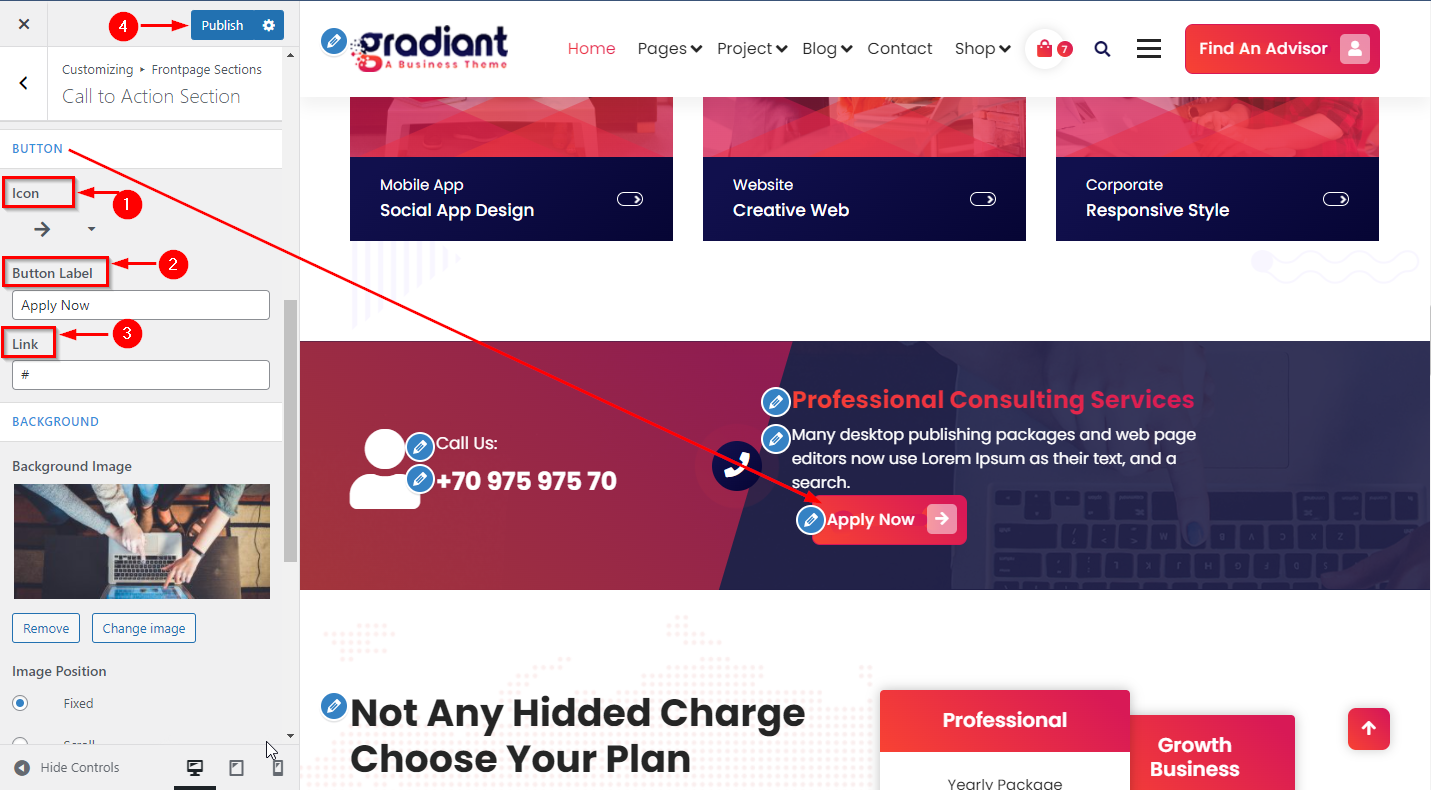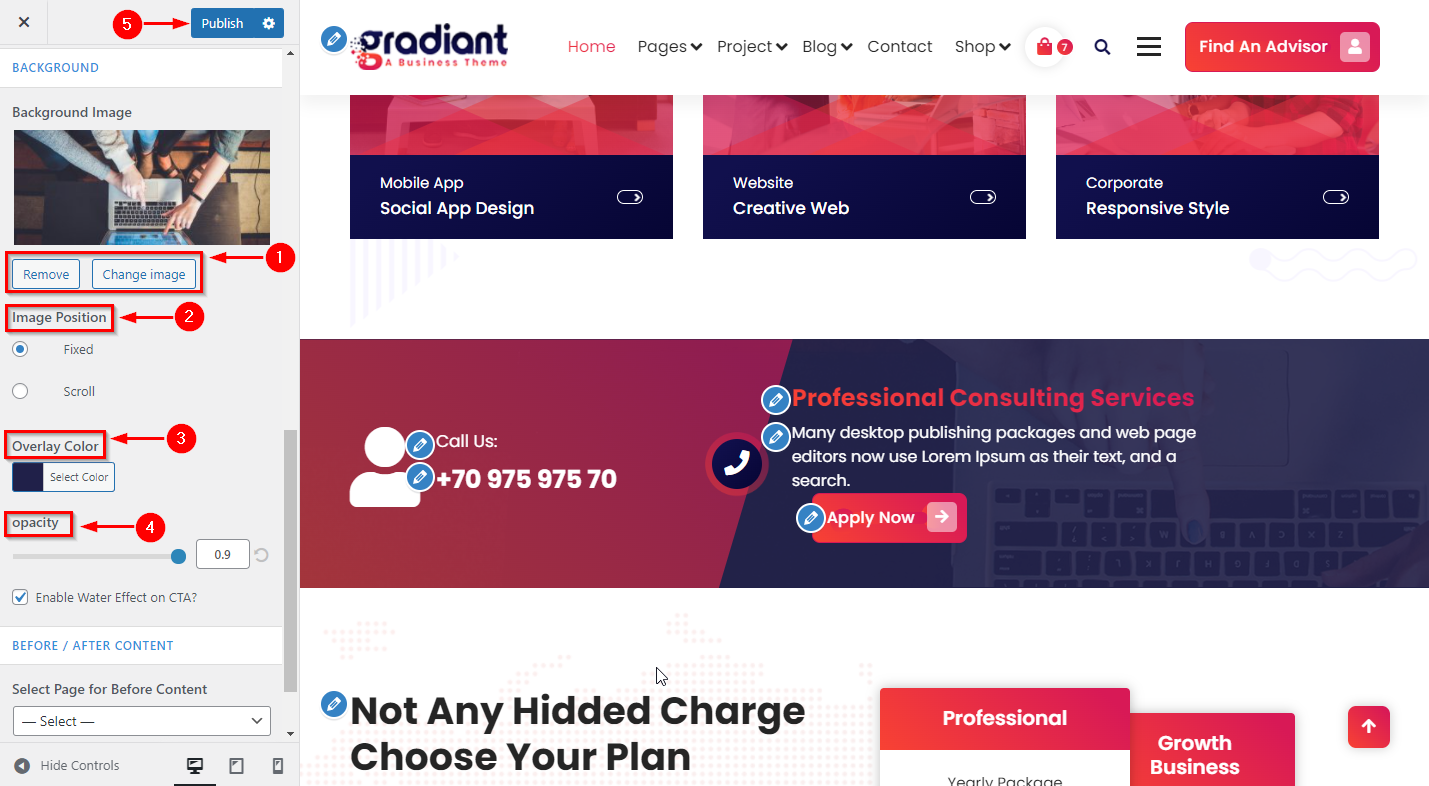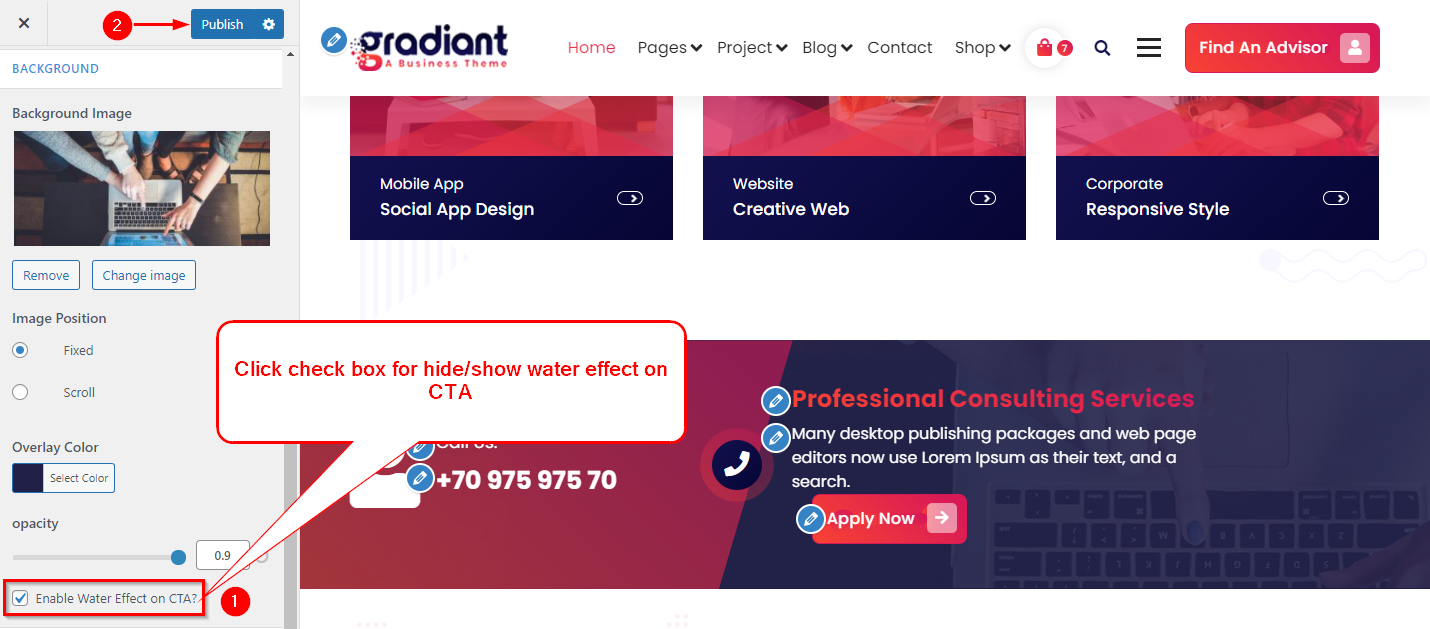yes, you can add a call to action section from customizer settings and you can add your call to action link and contact no.
Let’s scroll down to create a call to action section.
WordPress Dashboard > Appearance > Customize > Frontpages Section > click on Call to Action Section
In a call to action, you can see the background block there you can select the image of 1920 x 850 and select the image position & overlay color with opacity.
Below, You can see the Check box, check it if you want the water effect on CTA.