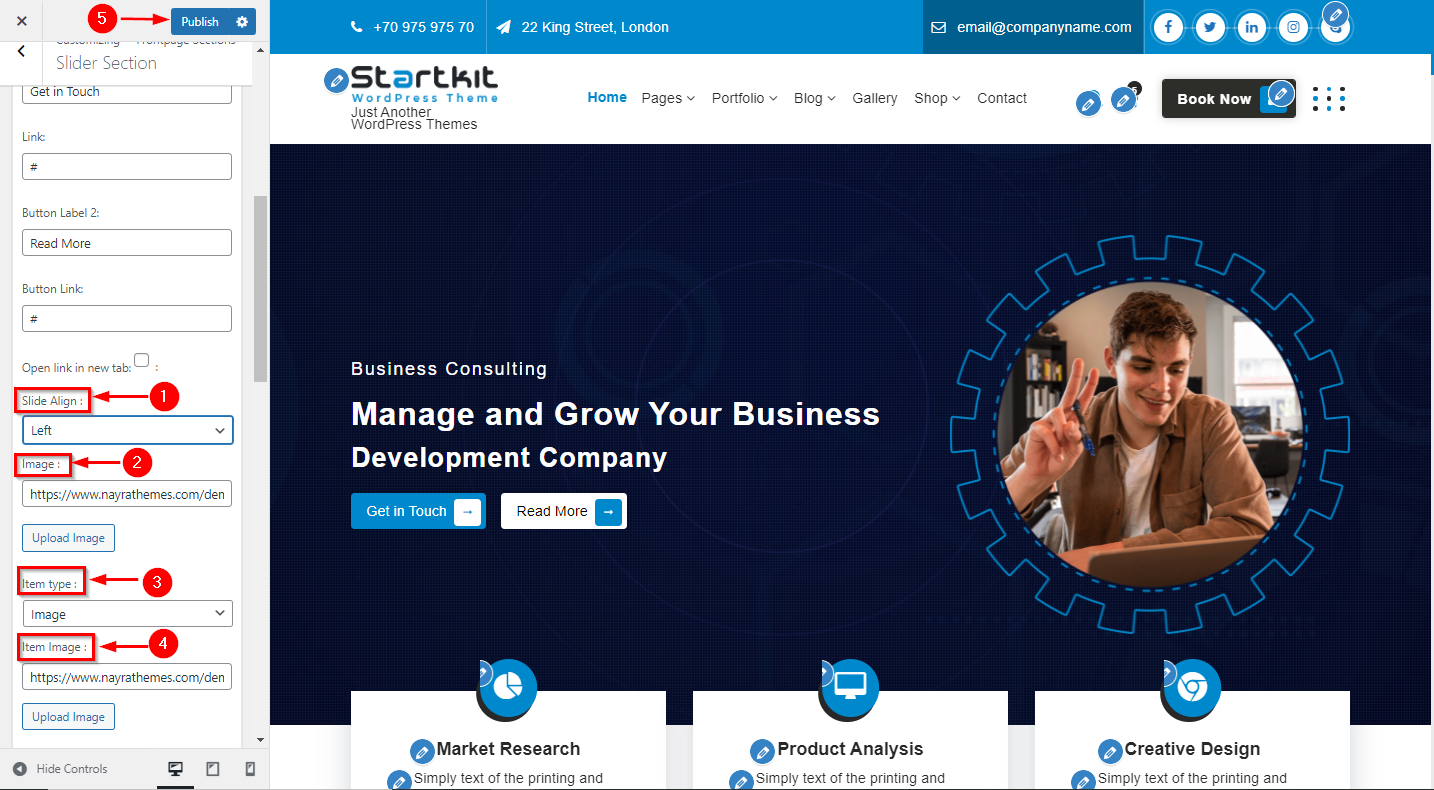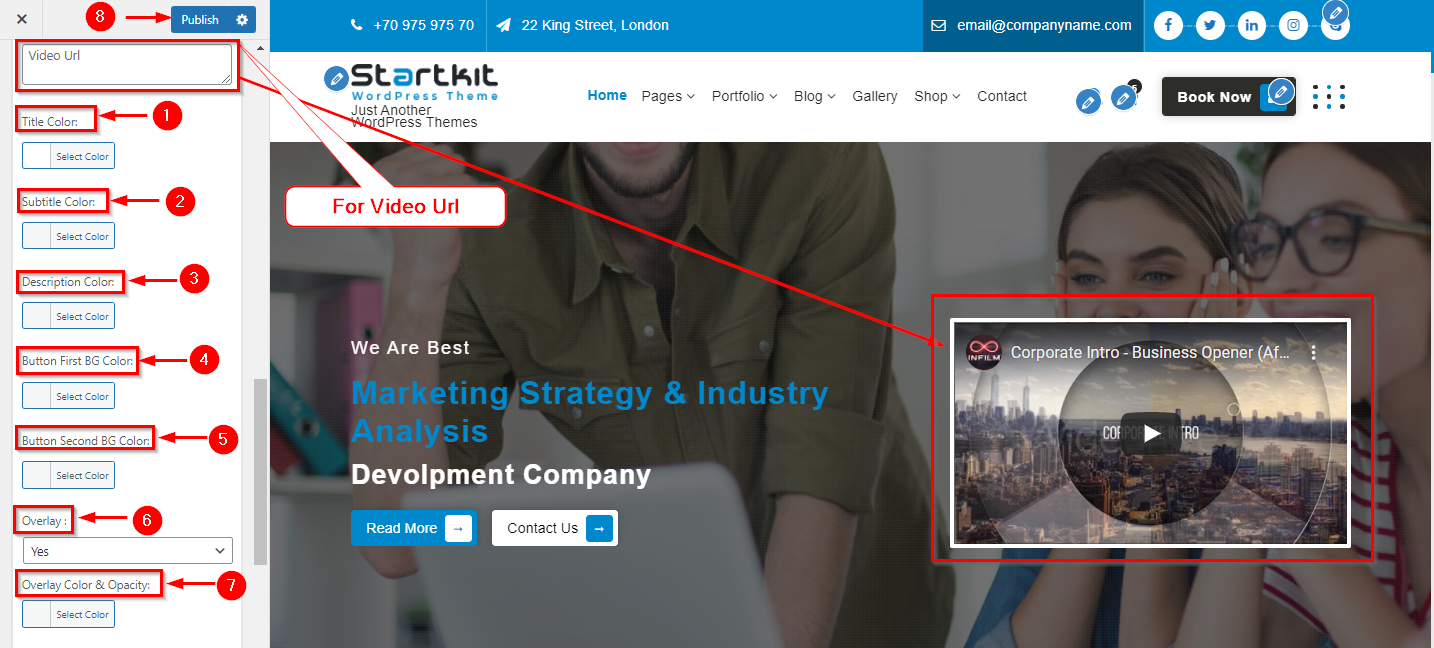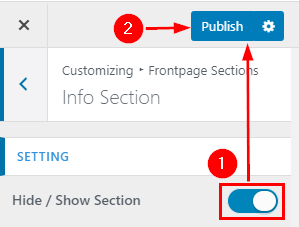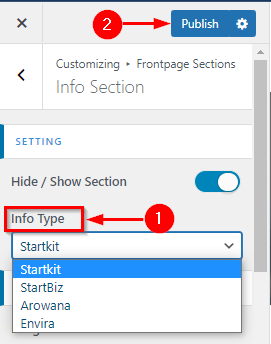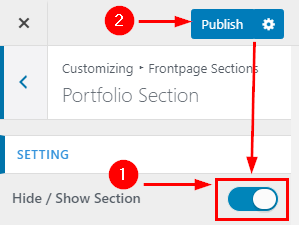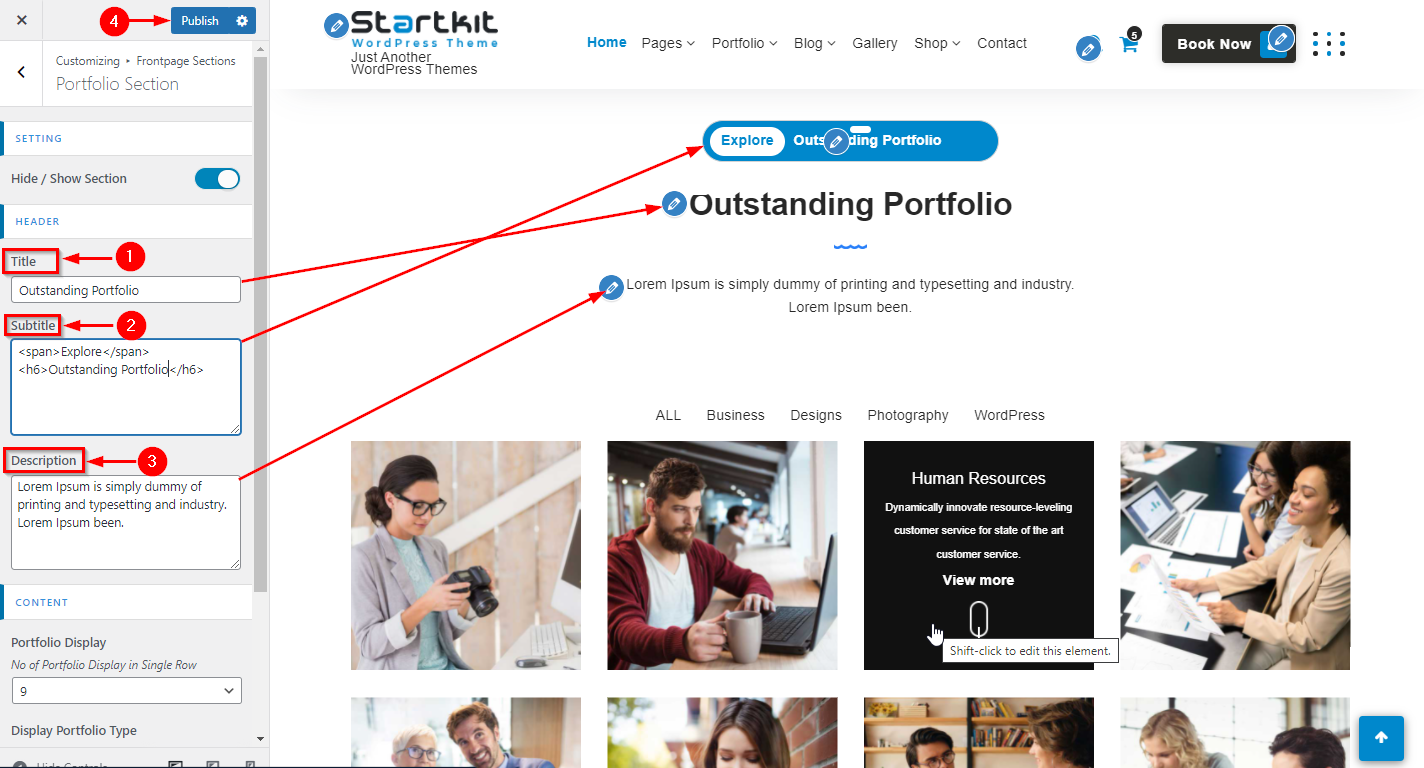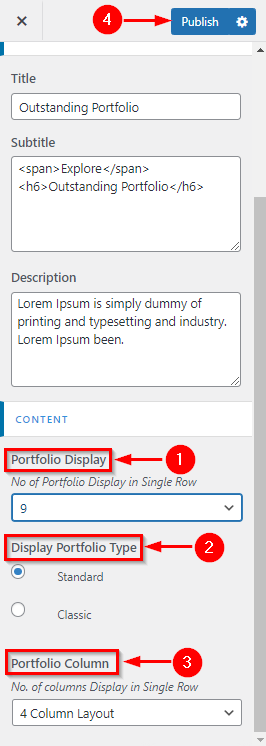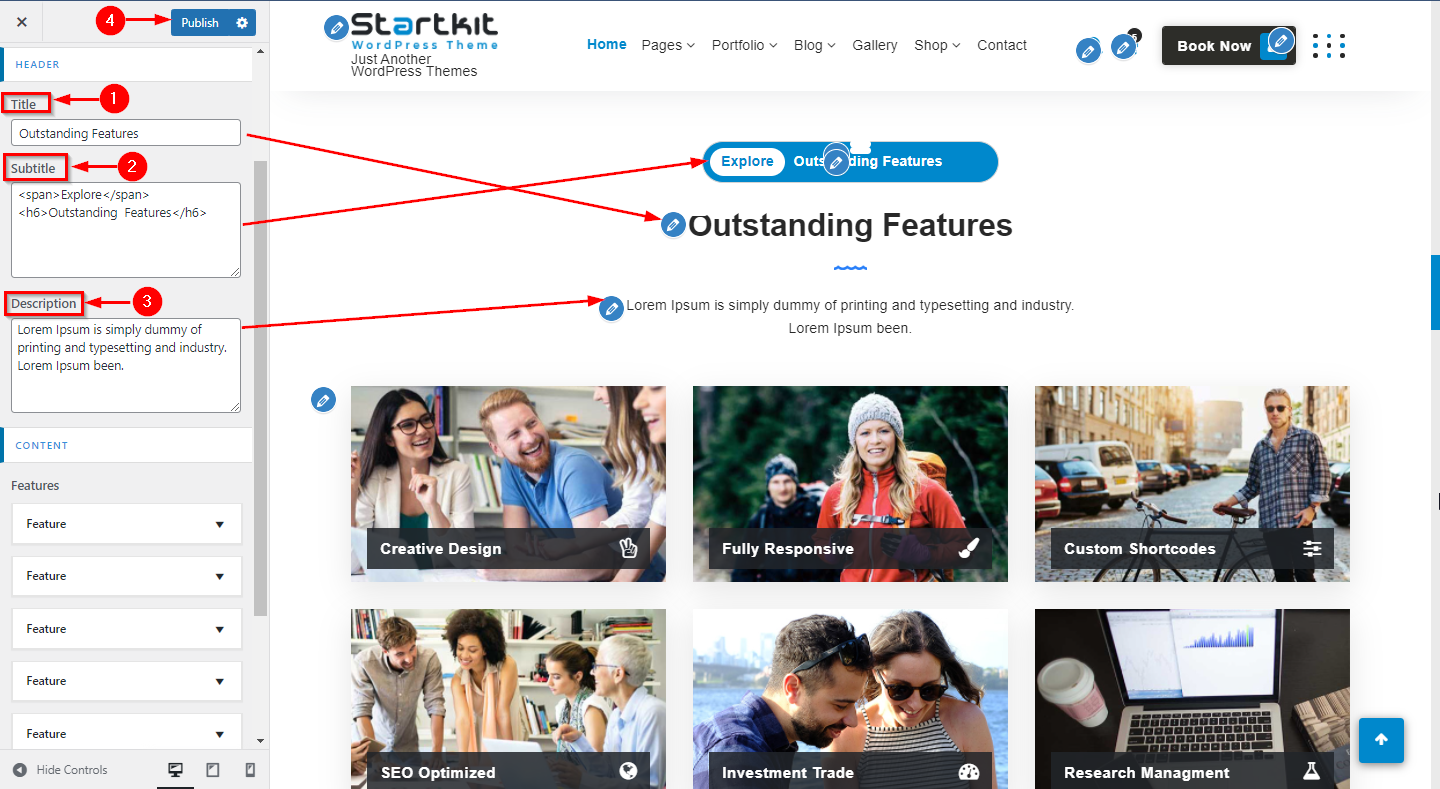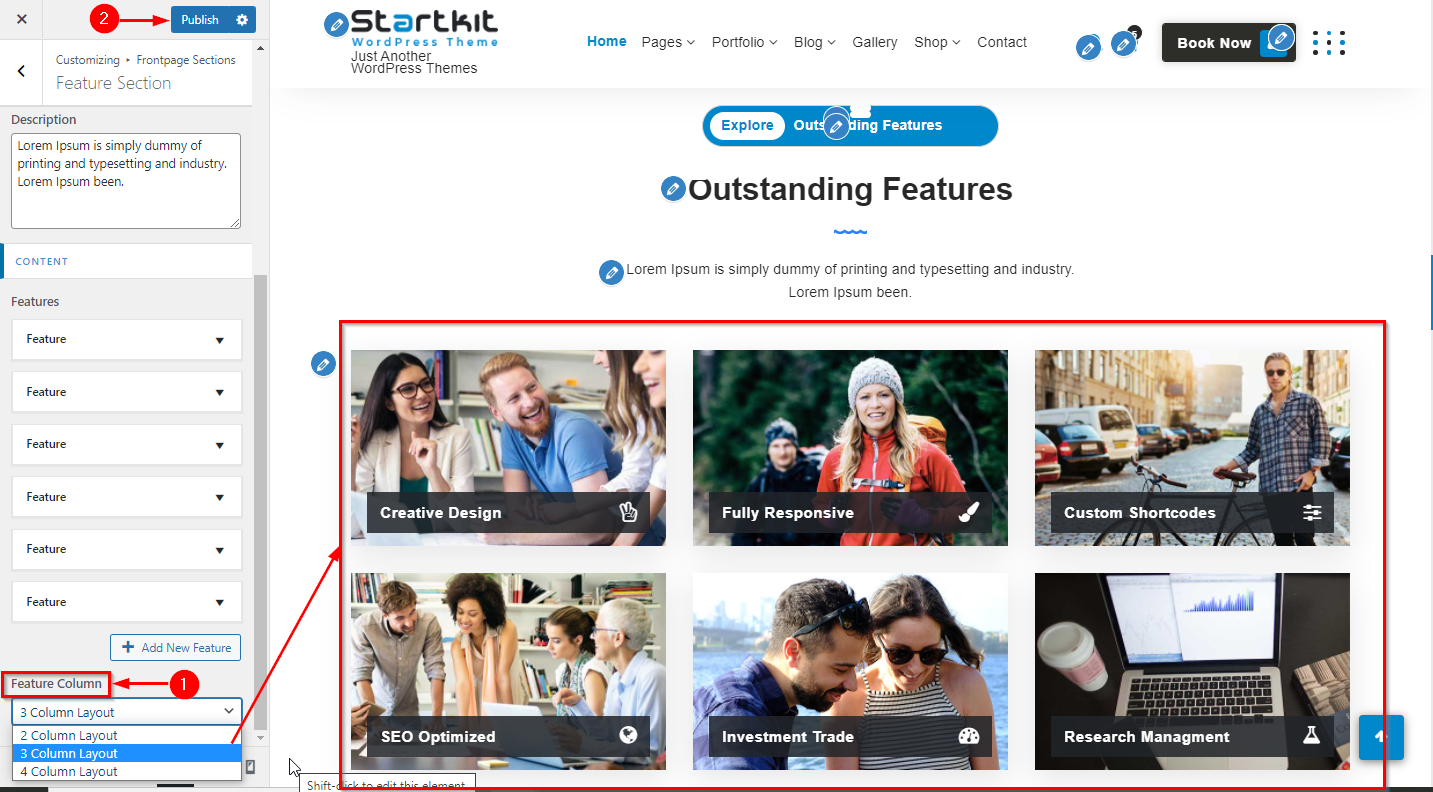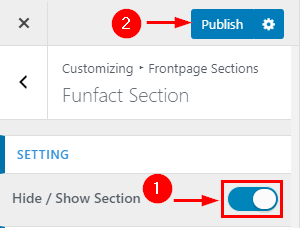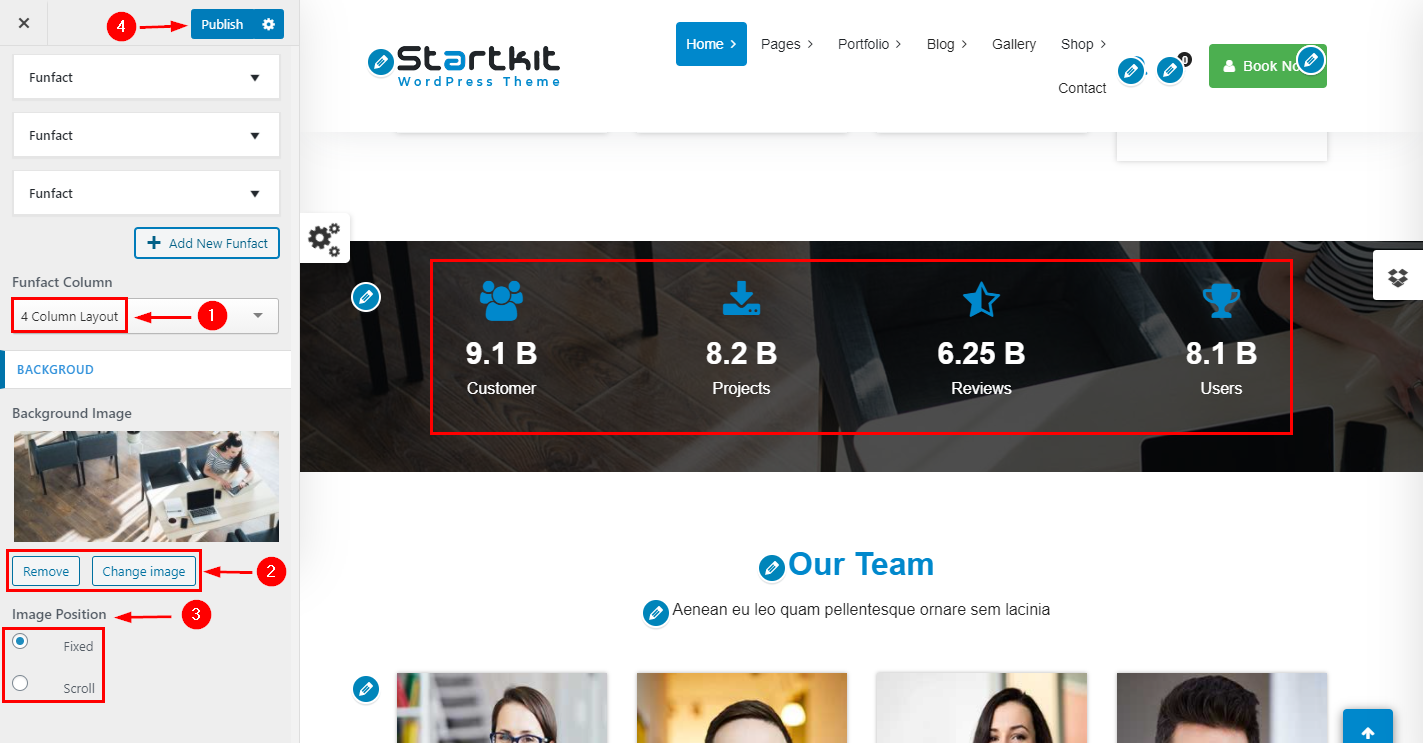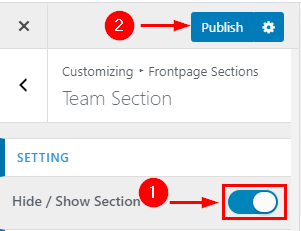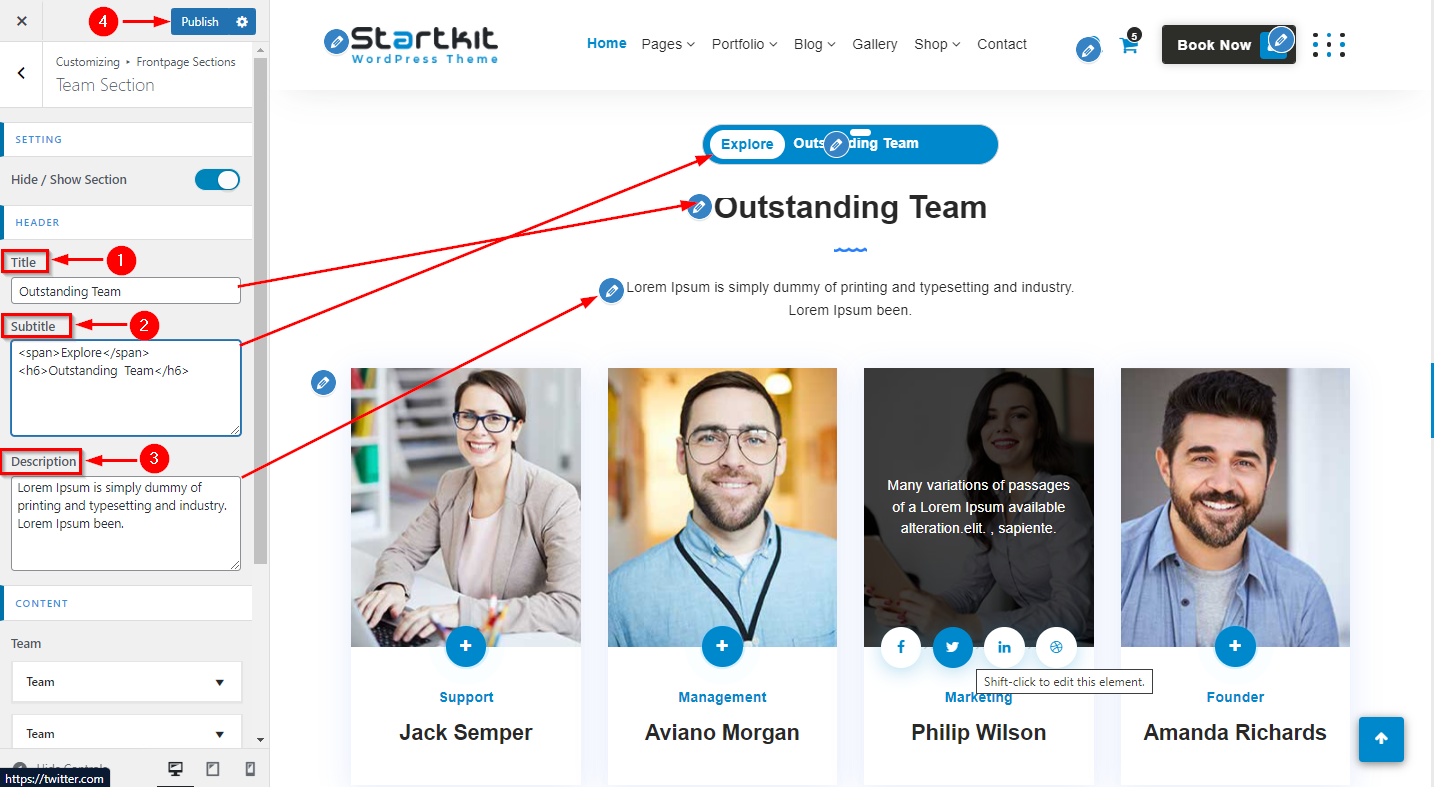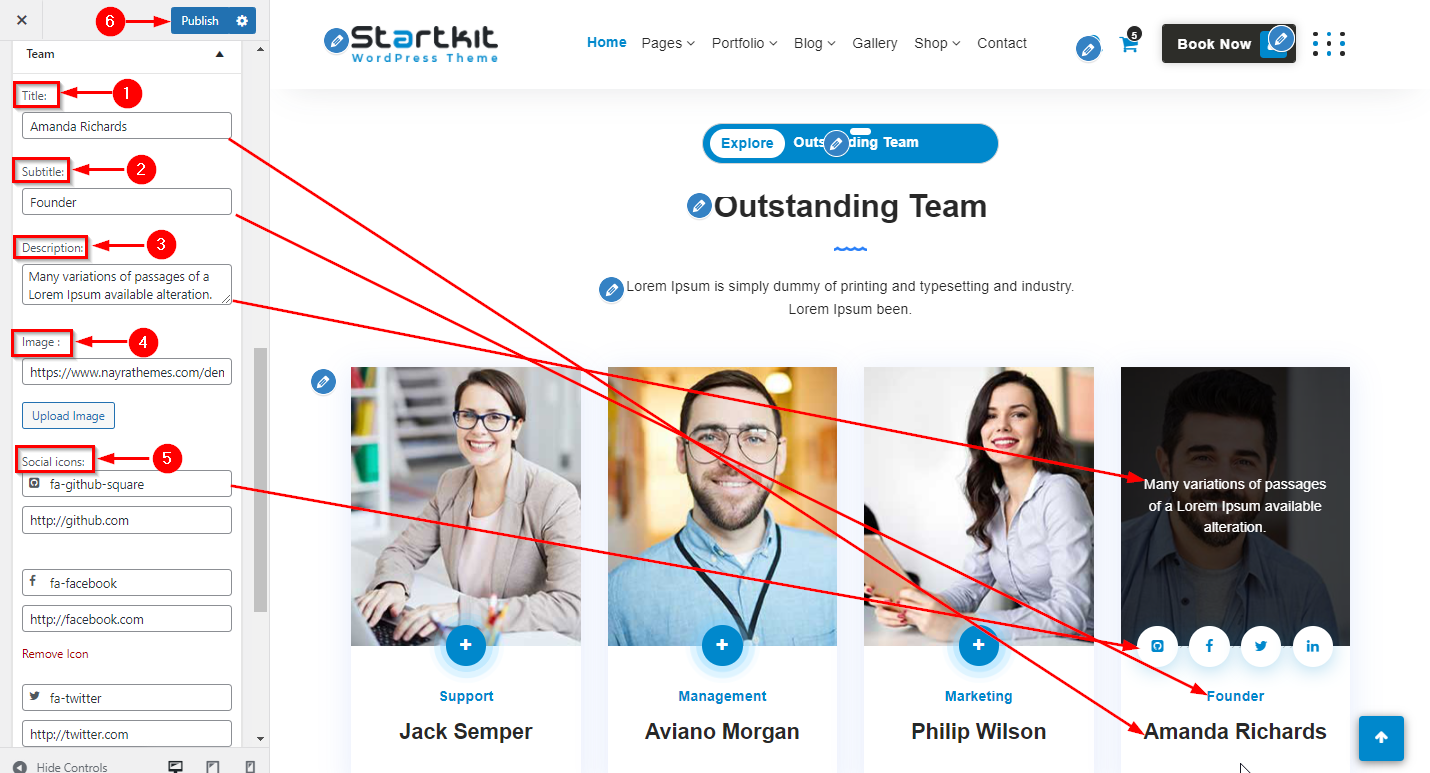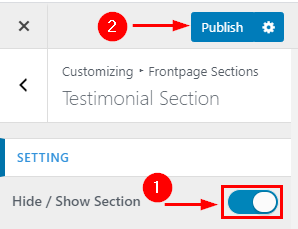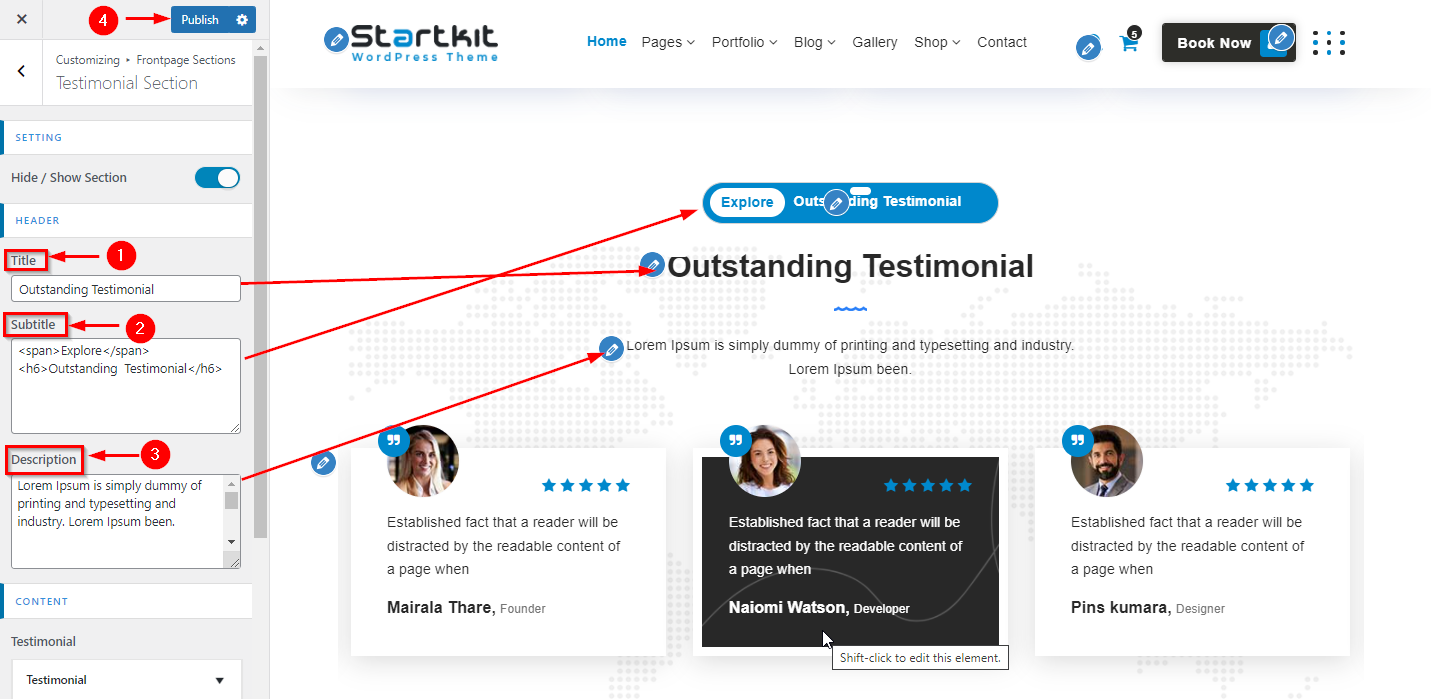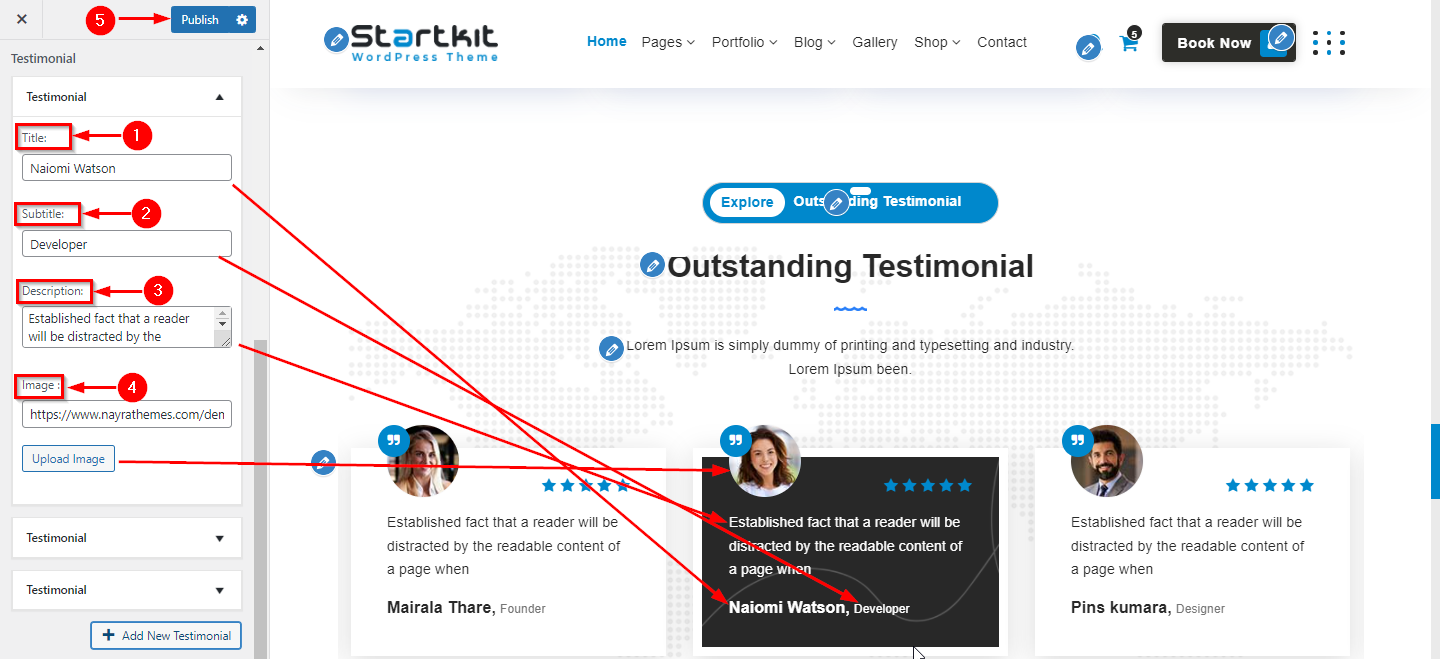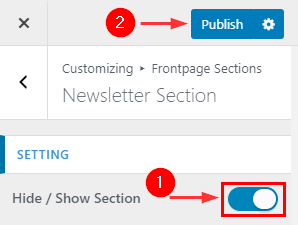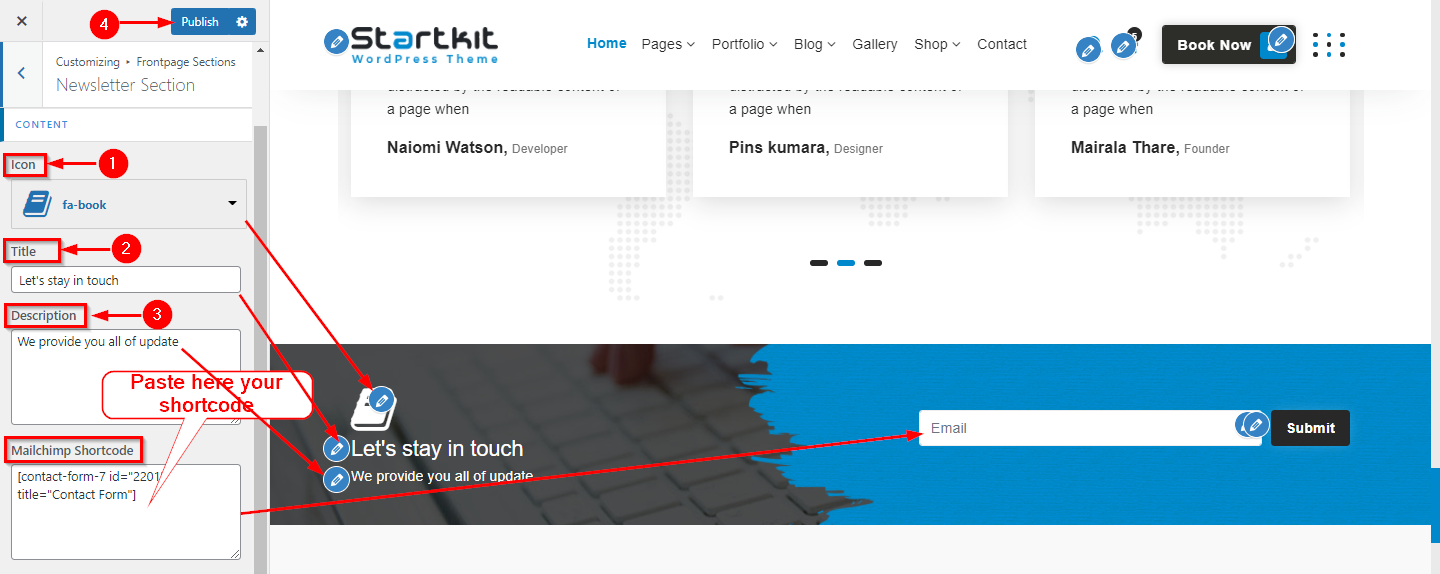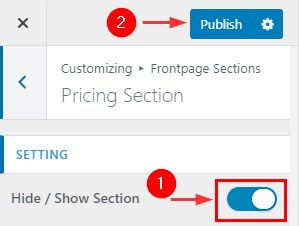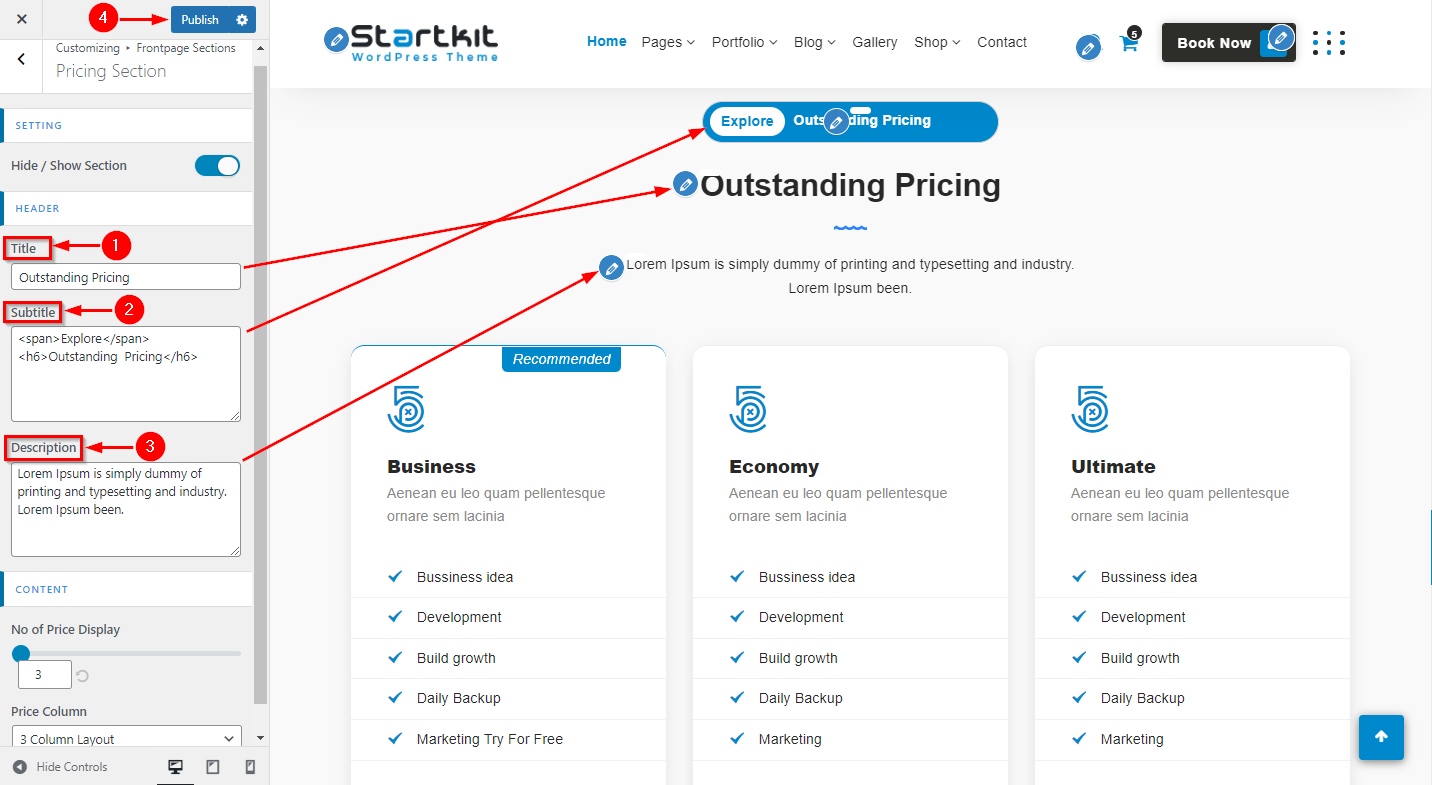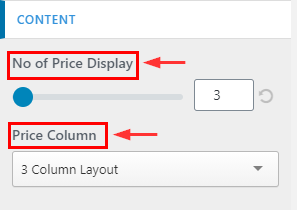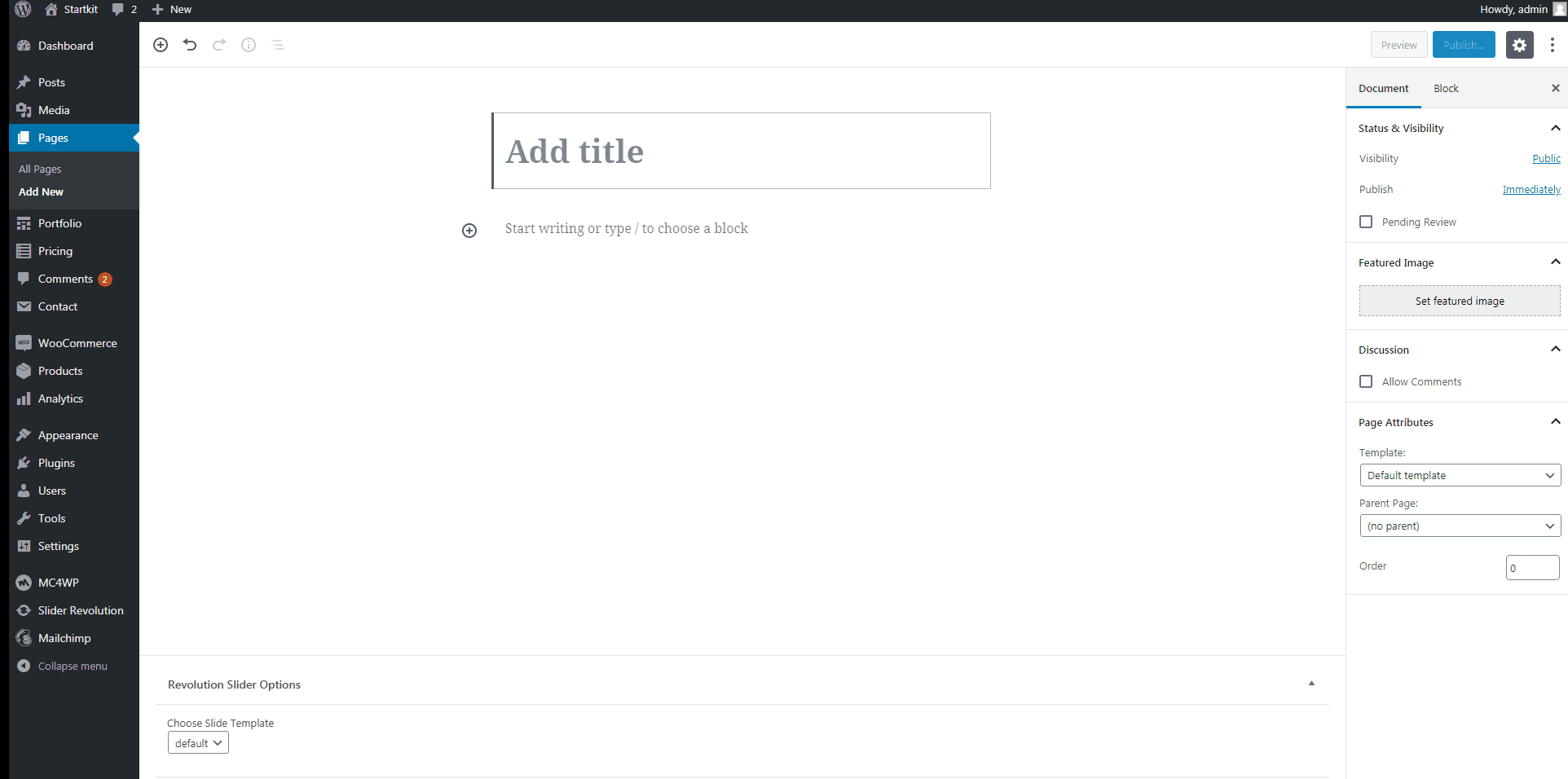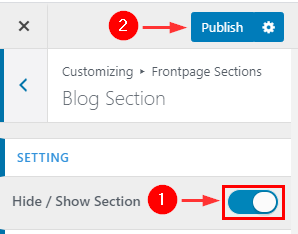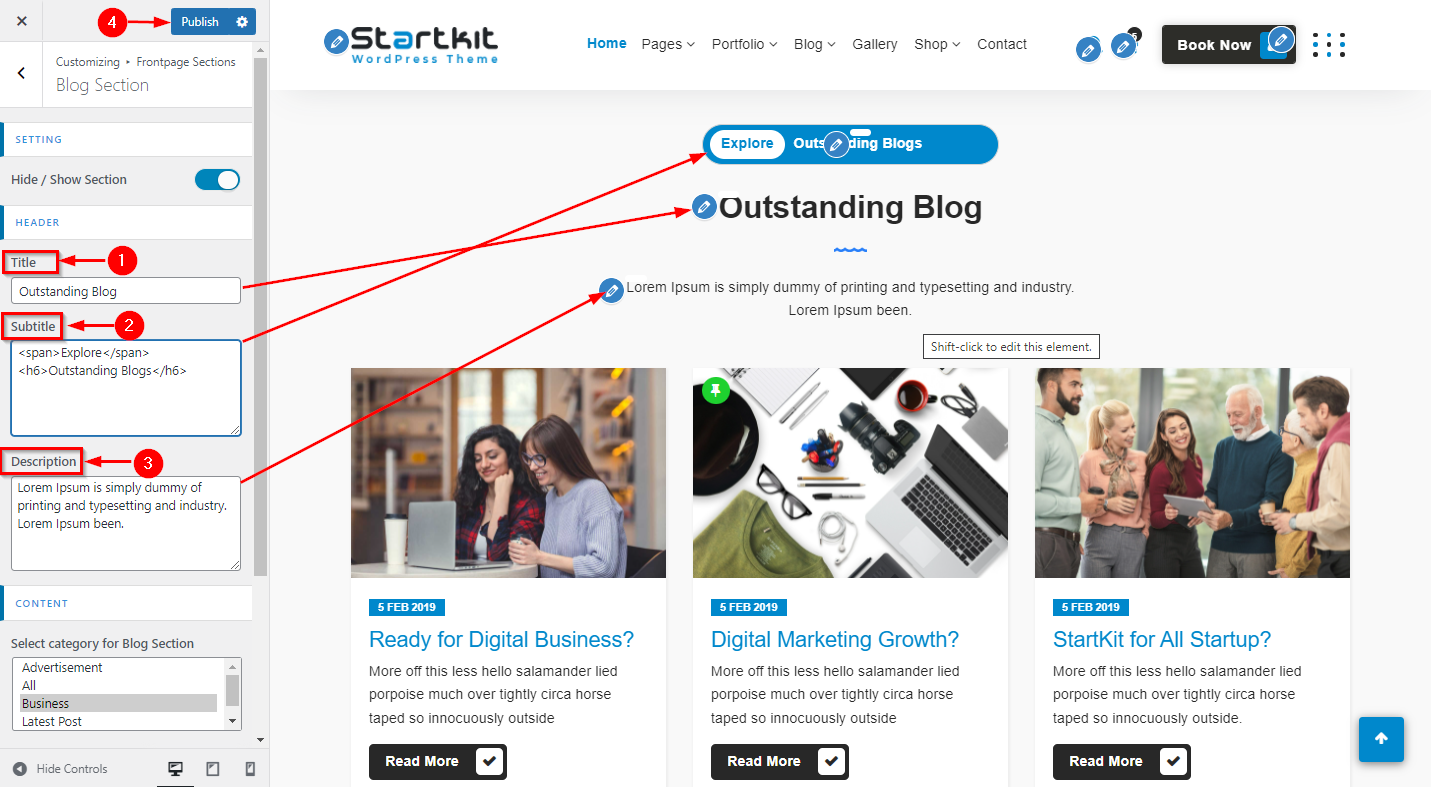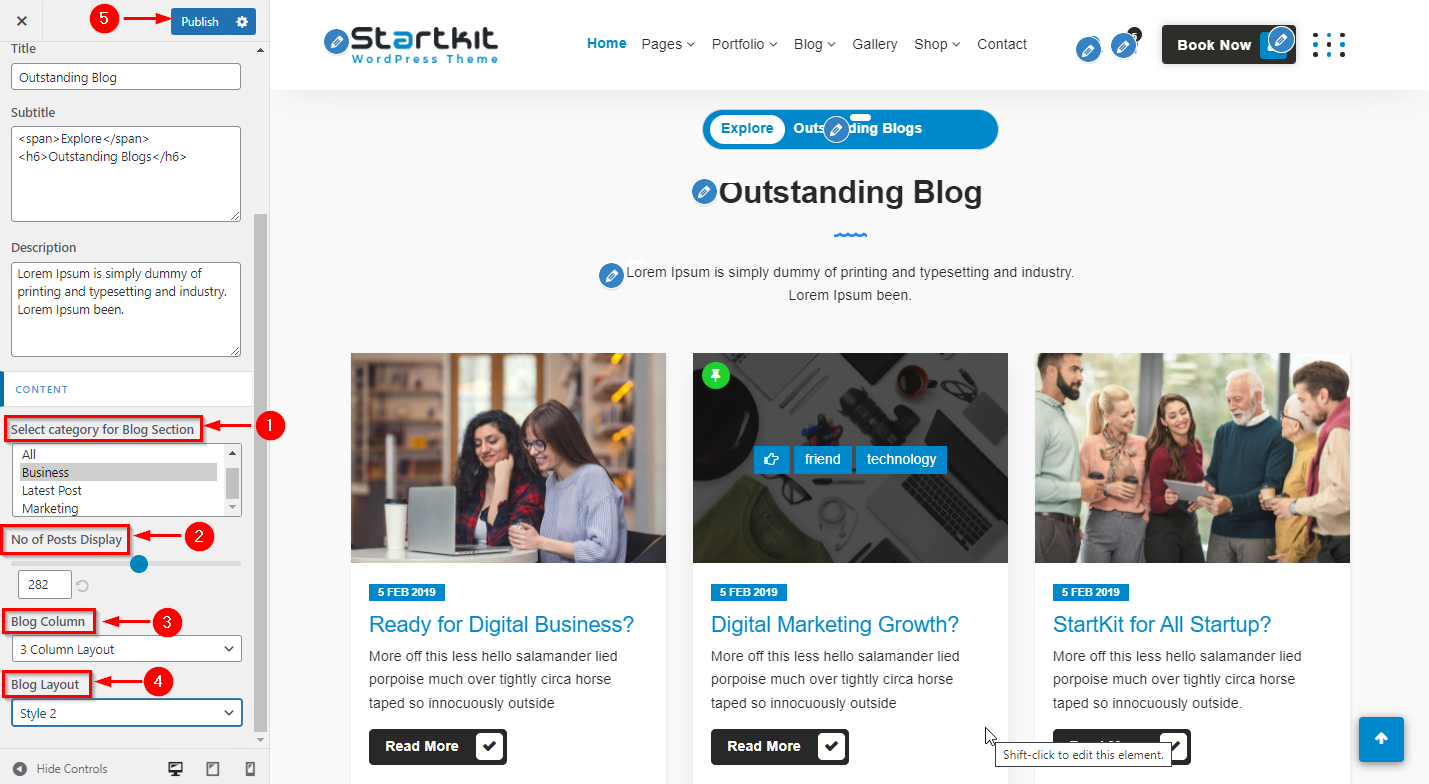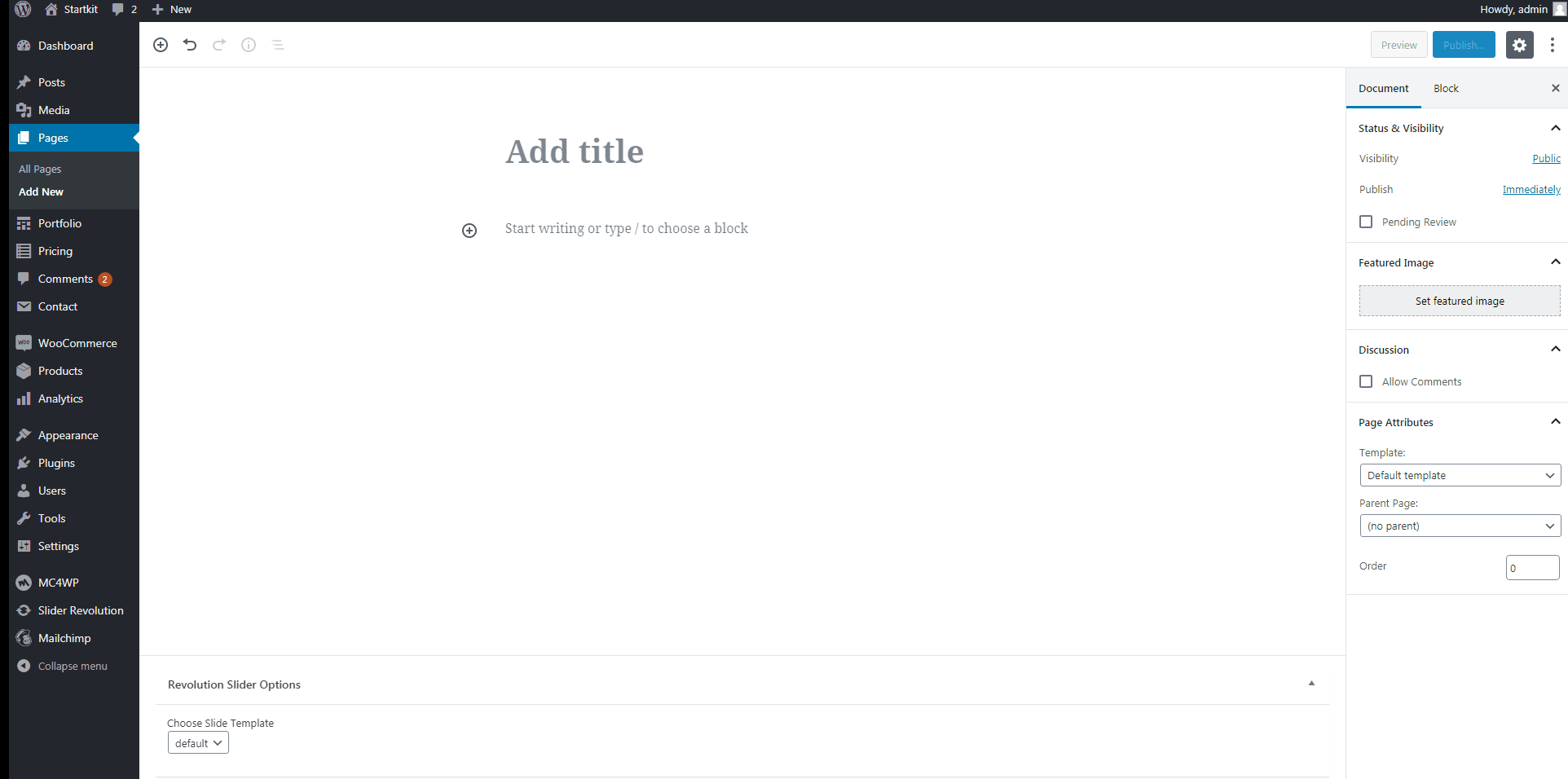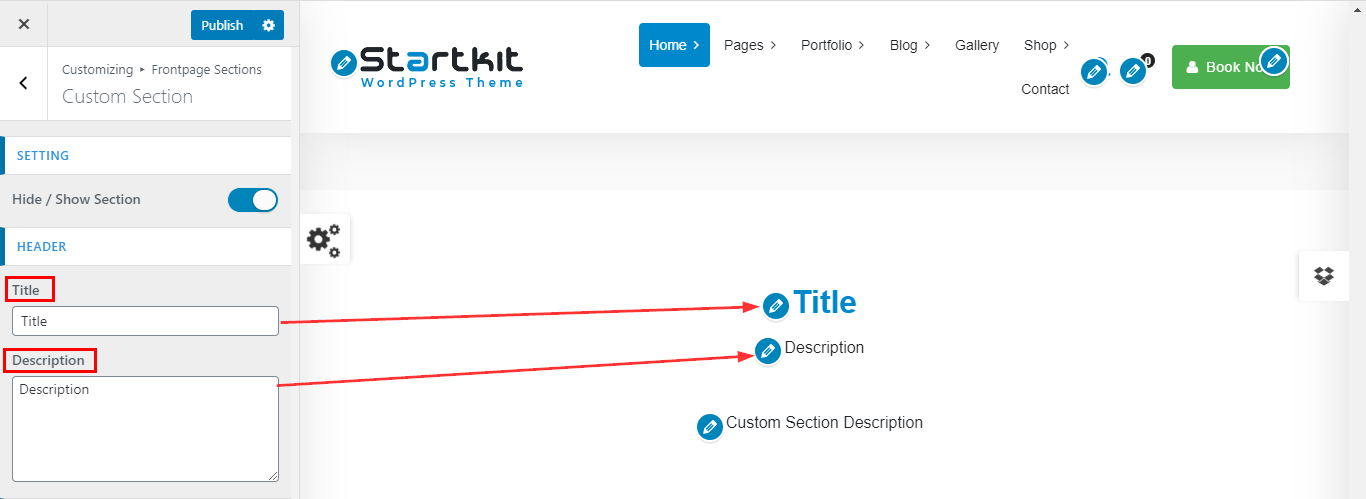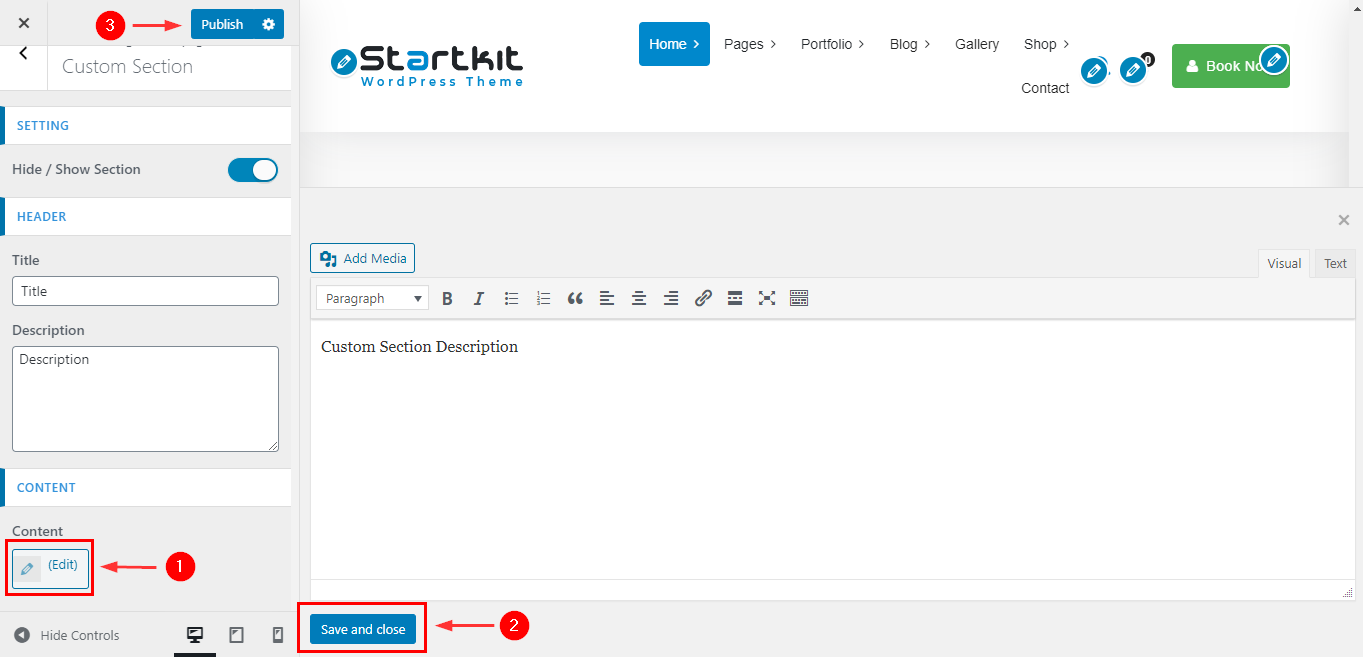1. How do I Enable/Disable Slider?
In WordPress Dashboard go to Appearance submenu and click on Customize.
After clicking on customize you will in theme Customizer.
Here you have to click on Frontpage Sections than Slider Section
In Setting you can hide and show the Slider Section by clicking on hide/show button.
Go to Customize -> Frontpage Sections -> Slider Section -> Setting -> Hide/Show Section
2. How do I Add Slider?
In WordPress Dashboard go to Appearance submenu and click on Customize.
After clicking on customize you will in theme Customizer.
Here you have to click on Frontpage Section than Slider Section
In Default tab you will add Slider Background image, Title & Description, Slide Align, Button Label.
Go to Customize -> Frontpage Sections -> Slider Section -> Default -> Add new slide
Slider Image Size
You have to use Slider Image Size 1920Px X 1080Px
3.Manage Slider Align & image
In WordPress Dashboard go to Appearance submenu and click on Customize.
After clicking on customize you will in theme Customizer.
Here you have to click on Frontpage Section than Slider Section
In content tab here you will manage image & Align on slider.
Go to Customize -> Frontpage Sections -> Slider Section -> Content
4.Manage colors of Button , Video URL & Overlay, Opacity Setting
In WordPress Dashboard go to Appearance submenu and click on Customize.
After clicking on customize you will in theme Customizer.
Here you have to click on Frontpage Section than Slider Section
In content tab here you will manage colors of Button & Overlay, Opacity Setting.
Go to Customize -> Frontpage Sections -> Slider Section -> Content
5. How do I Manage Slider Animation Navigation & Speed?
In WordPress Dashboard go to Appearance submenu and click on Customize.
After clicking on customize you will in theme Customizer.
Here you have to click on Frontpage Section than Slider Section
In Default tab you will change Animation & Speed.
Go to Customize -> Frontpage Sections -> Slider Section -> Default
1. How do I Enable/Disable Info Section?
In WordPress Dashboard go to Appearance submenu and click on Customize.
After clicking on customize you will in theme Customizer.
Here you have to click on Frontpage Sections than Info Section
In Setting you can hide and show the Info Section by clicking on hide/show button.
Go to Customize -> Frontpage Sections -> Info Section -> Setting -> Hide/Show Section
2.Select info type (Startkit,Startbiz,Arowana,Envira) in Info Section
In WordPress Dashboard go to Appearance submenu and click on Customize.
After clicking on customize you will in theme Customizer.
Here you have to click on Frontpage Sections than Info Section
In Setting you can select info type.
Go to Customize -> Frontpage Sections -> Info Section -> Setting -> info type
2. How do I Manage Info Section Content?
In WordPress Dashboard go to Appearance submenu and click on Customize.
After clicking on customize you will in theme Customizer.
Here you have to click on Frontpage Sections than Info Section
Here you will change Info Icon.
Go to Customize -> Frontpage Sections -> Info Section -> First -> Icon
1. How do I Manage Call to Action Content
In WordPress Dashboard go to Appearance submenu and click on Customize.
After clicking on customize you will in theme Customizer.
Here you have to click on Frontpage Sections than Call to Action Section
In Content Here you will change Call to Action Section Content.
Go to Customize -> Frontpage Sections -> Call to Action Section -> Content
2. How do I Manage Background Image & Position Setup in Call To Action
In WordPress Dashboard go to Appearance submenu and click on Customize.
After clicking on customize you will in theme Customizer.
Here you have to click on Frontpage Sections than Call to Action Section
In Background Here you will change Background Image & Position of Call to Action Section.
Go to Customize -> Frontpage Sections -> Call to Action Section -> Background
CTA Image Size
You have to use Slider Image Size 2000Px X 768Px
1. How do I Enable/Disable Portfolio Section
In WordPress Dashboard go to Appearance submenu and click on Customize.
After clicking on customize you will in theme Customizer.
Here you have to click on Frontpage Sections than Portfolio Section
In Setting you can hide and show the Portfolio Section by clicking on hide/show button.
Go to Customize -> Frontpage Sections -> Portfolio Section -> Setting -> Hide/Show Section.
2. How do I Manage Title,Subtitle & Description Setup in Portfolio Section
In WordPress Dashboard go to Appearance submenu and click on Customize.
After clicking on customize you will in theme Customizer.
Here you have to click on Frontpage Sections than Portfolio Section
In Header Here you will change Title, Subtitle & Description.
Go to Customize -> Frontpage Sections -> Portfolio Section -> Header -> Title,Subtitle & Description
3. How do I Manage Portfolio Display Setup in Portfolio Section
In WordPress Dashboard go to Appearance submenu and click on Customize.
After clicking on customize you will in theme Customizer.
Here you have to click on Frontpage Sections than Portfolio Section
In Content Here you will change Content.
Go to Customize -> Frontpage Sections -> Portfolio Section -> Content
Portfolio Image Size
You have to use Slider Image Size 545Px X 545Px
1. How do I Enable/Disable Feature Section
In WordPress Dashboard go to Appearance submenu and click on Customize.
After clicking on customize you will in theme Customizer.
Here you have to click on Frontpage Sections than Feature Section
In Setting you can hide and show the Feature Section by clicking on hide/show button.
Go to Customize -> Frontpage Sections -> Feature Section -> Setting -> Hide/Show Section
2. How do I Manage Title, Subtitle & Description Setup in Feature Section
In WordPress Dashboard go to Appearance submenu and click on Customize.
After clicking on customize you will in theme Customizer.
Here you have to click on Frontpage Sections than Feature Section
In Header Here you will change Title & Description.
Go to Customize -> Frontpage Sections -> Feature Section -> Header -> Title, Subtitle & Description
3. How do I Manage Content Setup in Feature Section
In WordPress Dashboard go to Appearance submenu and click on Customize.
After clicking on customize you will in theme Customizer.
Here you have to click on Frontpage Sections than Feature Section
In Content Here you will change Feature Section Content.
Go to Customize -> Frontpage Sections -> Feature Section -> Content
4. How do I Manage Column Setup in Feature Section
In WordPress Dashboard go to Appearance submenu and click on Customize.
After clicking on customize you will in theme Customizer.
Here you have to click on Frontpage Sections than Feature Section
In Feature Column Here you will change Feature Section Column.
Go to Customize -> Frontpage Sections -> Feature Section -> Content
Feature Image Size
You have to use Feature Image Size 545Px X 545Px
1. How do I Enable/Disable Service Section
In WordPress Dashboard go to Appearance submenu and click on Customize.
After clicking on customize you will in theme Customizer.
Here you have to click on Frontpage Sections than Service Section
In Setting you can hide and show the Service Section by clicking on hide/show button.
Go to Customize -> Frontpage Sections -> Service Section -> Setting -> Hide/Show Section
2. How do I Manage Title, Subtitle & Description Setup in Service Section
In WordPress Dashboard go to Appearance submenu and click on Customize.
After clicking on customize you will in theme Customizer.
Here you have to click on Frontpage Sections than Service Section
In Header Here you will change Title & Description.
Go to Customize -> Frontpage Sections -> Service Section -> Header -> Title,Subtitle & Description
3. How do I Manage Content Setup in Service Section
In WordPress Dashboard go to Appearance submenu and click on Customize.
After clicking on customize you will in theme Customizer.
Here you have to click on Frontpage Sections than Service Section
In Content Here you will change Service Section Content.
Go to Customize -> Frontpage Sections -> Service Section -> Content
4.How do I Manage service type in Service Section
In WordPress Dashboard go to Appearance submenu and click on Customize.
After clicking on customize you will in theme Customizer.
Here you have to click on Frontpage Sections than Service Section
In Content Here you will change Service section Type.
Go to Customize -> Frontpage Sections -> Service Section -> Service type
1. How do I Enable/Disable Funfact Section
In WordPress Dashboard go to Appearance submenu and click on Customize.
After clicking on customize you will in theme Customizer.
Here you have to click on Frontpage Sections than Funfact Section
In Setting you can hide and show the Funfact Section by clicking on hide/show button.
Go to Customize -> Frontpage Sections -> Funfact Section -> Setting -> Hide/Show Section
2. How do I Manage Content Setup in Funfact Section
In WordPress Dashboard go to Appearance submenu and click on Customize.
After clicking on customize you will in theme Customizer.
Here you have to click on Frontpage Sections than Funfact Section
In Content Here you will change Funfact Section Content.
Go to Customize -> Frontpage Sections -> Funfact Section -> Content
3. How do I Manage Funfact Column ,Background Image & Position Setup in Funfact Section
In WordPress Dashboard go to Appearance submenu and click on Customize.
After clicking on customize you will in theme Customizer.
Here you have to click on Frontpage Sections than Funfact Section
In Background Here you will change Background Image.
Go to Customize -> Frontpage Sections -> Funfact Section -> Background
Funfact background Image Size
You have to use Funfact Background Image Size 1920Px X 800Px
1. How do I Enable/Disable Team Section
In WordPress Dashboard go to Appearance submenu and click on Customize.
After clicking on customize you will in theme Customizer.
Here you have to click on Frontpage Sections than Team Section
In Setting you can hide and show the Team Section by clicking on hide/show button.
Go to Customize -> Frontpage Sections -> Team Section -> Setting -> Hide/Show Section.
2. How do I Manage Title,Subtitle & Description Setup in Team Section
In WordPress Dashboard go to Appearance submenu and click on Customize.
After clicking on customize you will in theme Customizer.
Here you have to click on Frontpage Sections than Team Section
In Header Here you will change Title & Description.
Go to Customize -> Frontpage Sections -> Team Section -> Header -> Title & Description
3. How do I Manage Content Setup in Team Section
In WordPress Dashboard go to Appearance submenu and click on Customize.
After clicking on customize you will in theme Customizer.
Here you have to click on Frontpage Sections than Team Section
In Content Here you will change Team Section Content.
Go to Customize -> Frontpage Sections -> Team Section -> Content
Team Image Size
You have to use Team Image Size 255Px X 362Px
1. How do I Enable/Disable Testimonial Section
In WordPress Dashboard go to Appearance submenu and click on Customize.
After clicking on customize you will in theme Customizer.
Here you have to click on Frontpage Sections than Testimonial Section
In Setting you can hide and show the Testimonial Section by clicking on hide/show button.
Go to Customize -> Frontpage Sections -> Testimonial Section -> Setting -> Hide/Show Section
2. How do I Manage Title,Subtitle & Description Setup in Testimonial Section
In WordPress Dashboard go to Appearance submenu and click on Customize.
After clicking on customize you will in theme Customizer.
Here you have to click on Frontpage Sections than Testimonial Section
In Header Here you will change Title & Description.
Go to Customize -> Frontpage Sections -> Testimonial Section -> Header -> Title,Subtitle & Description
3. How do I Manage Content Setup in Testimonial Section
In WordPress Dashboard go to Appearance submenu and click on Customize.
After clicking on customize you will in theme Customizer.
Here you have to click on Frontpage Sections than Testimonial Section
In Content Here you will change Testimonial Section Content.
Go to Customize -> Frontpage Sections -> Testimonial Section -> Content
4. How do I Manage Testimonial Speed & Count Setup in Testimonial Section
Go to Customize -> Frontpage Sections -> Testimonial Section -> Content
Testimonial Image Size
You have to use Testimonial Image Size 80Px X 80Px
1. How do I Enable/Disable Newsletter Section
In WordPress Dashboard go to Appearance submenu and click on Customize.
After clicking on customize you will in theme Customizer.
Here you have to click on Frontpage Sections than Newsletter Section
In Setting you can hide and show the Newsletter Section by clicking on hide/show button.
Go to Customize -> Frontpage Sections -> Newsletter Section -> Setting -> Hide/Show Section
2. How do I Manage Content Setup in Newsletter Section
In WordPress Dashboard go to Appearance submenu and click on Customize.
After clicking on customize you will in theme Customizer.
Here you have to click on Frontpage Sections than Newsletter Section
In Content Here you will change Newsletter Section Content.
Go to Customize -> Frontpage Sections -> Newsletter Section -> Content
3. How do I Manage Background Image & Position Setup in Newsletter Section
In WordPress Dashboard go to Appearance submenu and click on Customize.
After clicking on customize you will in theme Customizer.
Here you have to click on Frontpage Sections than Newsletter Section
In Background Here you will change Background Image.
Go to Customize -> Frontpage Sections -> Newsletter Section -> Background
Newsletter Background Image Size
You have to use Newsletter Background Image Size 2000Px X 768Px
1. How do I Enable/Disable Pricing Section
In WordPress Dashboard go to Appearance submenu and click on Customize.
After clicking on customize you will in theme Customizer.
Here you have to click on Frontpage Sections than Pricing Section
In Setting you can hide and show the Pricing Section by clicking on hide/show button.
Go to Customize -> Frontpage Sections -> Pricing Section -> Setting -> Hide/Show Section
2. How do I Manage Title,Subtitle & Description Setup in Pricing Section
In WordPress Dashboard go to Appearance submenu and click on Customize.
After clicking on customize you will in theme Customizer.
Here you have to click on Frontpage Sections than Pricing Section
In Header Here you will change Title, Subtitle & Description.
Go to Customize -> Frontpage Sections -> Pricing Section -> Header -> Title,Subtitle & Description
3. How do I Manage Price Column & No of Price Display Setup in Pricing Section
In WordPress Dashboard go to Appearance submenu and click on Customize.
After clicking on customize you will in theme Customizer.
Here you have to click on Frontpage Sections than Pricing Section
In Content Here you will manage Price Column.
Go to Customize -> Frontpage Sections -> Pricing Section -> Content -> Price Column
4.How to Add Pricing filter page in pricing Section.
Go to Pages > Add New > Create a page named pricing filter .
At the right side under the Template drop-down menu is for choosing the Template Pricing filter.
you have to choose the template and publish it.
1. How do I Enable/Disable Blog Section
In WordPress Dashboard go to Appearance submenu and click on Customize.
After clicking on customize you will in theme Customizer.
Here you have to click on Frontpage Sections than Blog Section
In Setting you can hide and show the Blog Section by clicking on hide/show button.
Go to Customize -> Frontpage Sections -> Blog Section -> Setting -> Hide/Show Section
2. How do I Manage Title, Subtitle & Description Setup in Blog Section
In WordPress Dashboard go to Appearance submenu and click on Customize.
After clicking on customize you will in theme Customizer.
Here you have to click on Frontpage Sections than Blog Section
In Header Here you will change Title & Description.
Go to Customize -> Frontpage Sections -> Blog Section -> Header -> Title & Description
3. How do I Manage Content Setup in Blog Section
In WordPress Dashboard go to Appearance submenu and click on Customize.
After clicking on customize you will in theme Customizer.
Here you have to click on Frontpage Sections than Blog Section
In Content Here you will change Blog Section Content.
Go to Customize -> Frontpage Sections -> Blog Section -> Content
4.How to Add blog filter page in blog Section.
Go to Pages > Add New > Create a page named blog filter .
At the right side under the Template drop-down menu is for choosing the Template blog filter.
you have to choose the Template and publish it.
Blog Image Size
You have to use Blog Image Size 1280Px X 853Px
1. How do I Enable/Disable Custom Section
In WordPress Dashboard go to Appearance submenu and click on Customize.
After clicking on customize you will in theme Customizer.
Here you have to click on Frontpage Sections than Custom Section
In Setting you can Enable/Disable the Custom Section by clicking on hide/show button.
Go to Customize -> Frontpage Sections -> Custom Section -> Setting -> Hide/Show Section
2. How do I Manage Title & Description Setup in Custom Section
In WordPress Dashboard go to Appearance submenu and click on Customize.
After clicking on customize you will in theme Customizer.
Here you have to click on Frontpage Sections than Custom Section
In Header Here you will change Title & Description.
Go to Customize -> Frontpage Sections -> Custom Section -> Header -> Title & Description
3. How do I Manage Content Setup in Custom Section
In WordPress Dashboard go to Appearance submenu and click on Customize.
After clicking on customize you will in theme Customizer.
Here you have to click on Frontpage Sections than Custom Section
In Content Here you will manage Custom Section Content .
Go to Customize -> Frontpage Sections -> Custom Section -> Content -> Edit