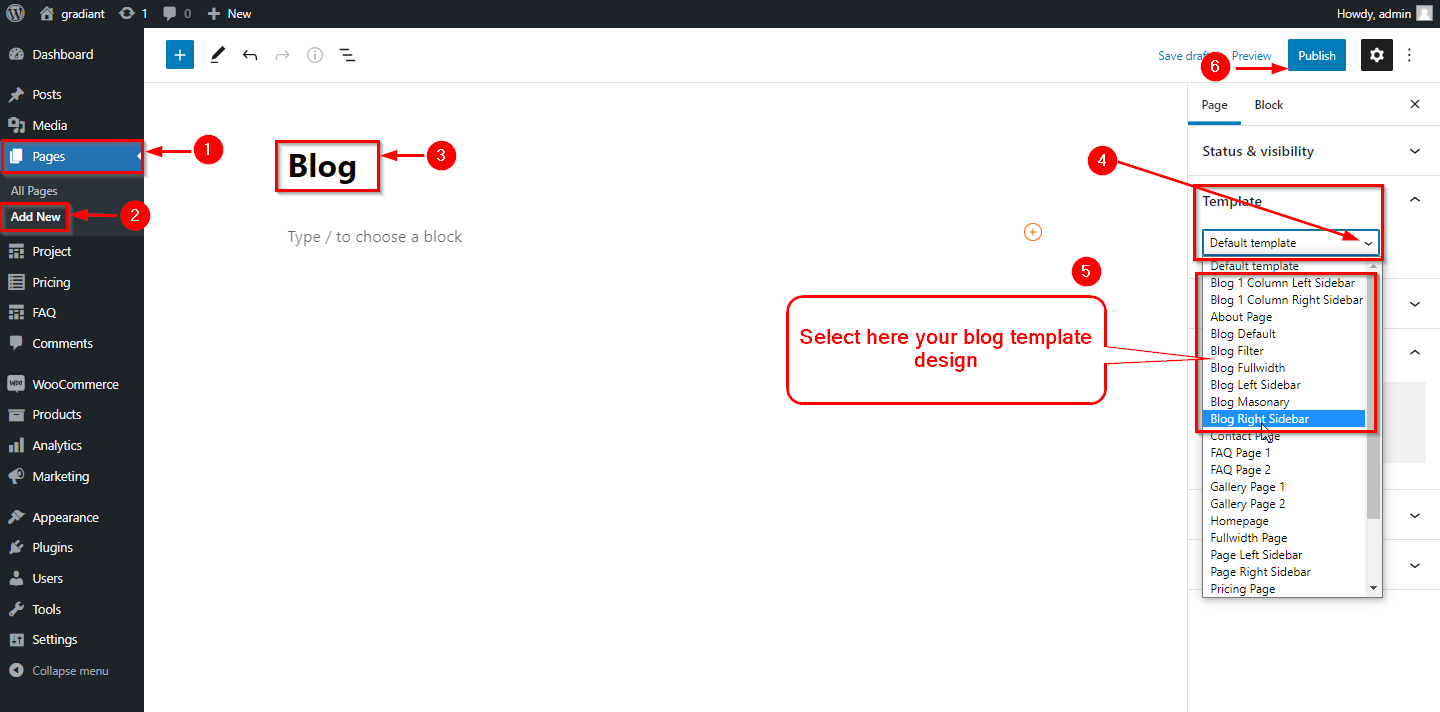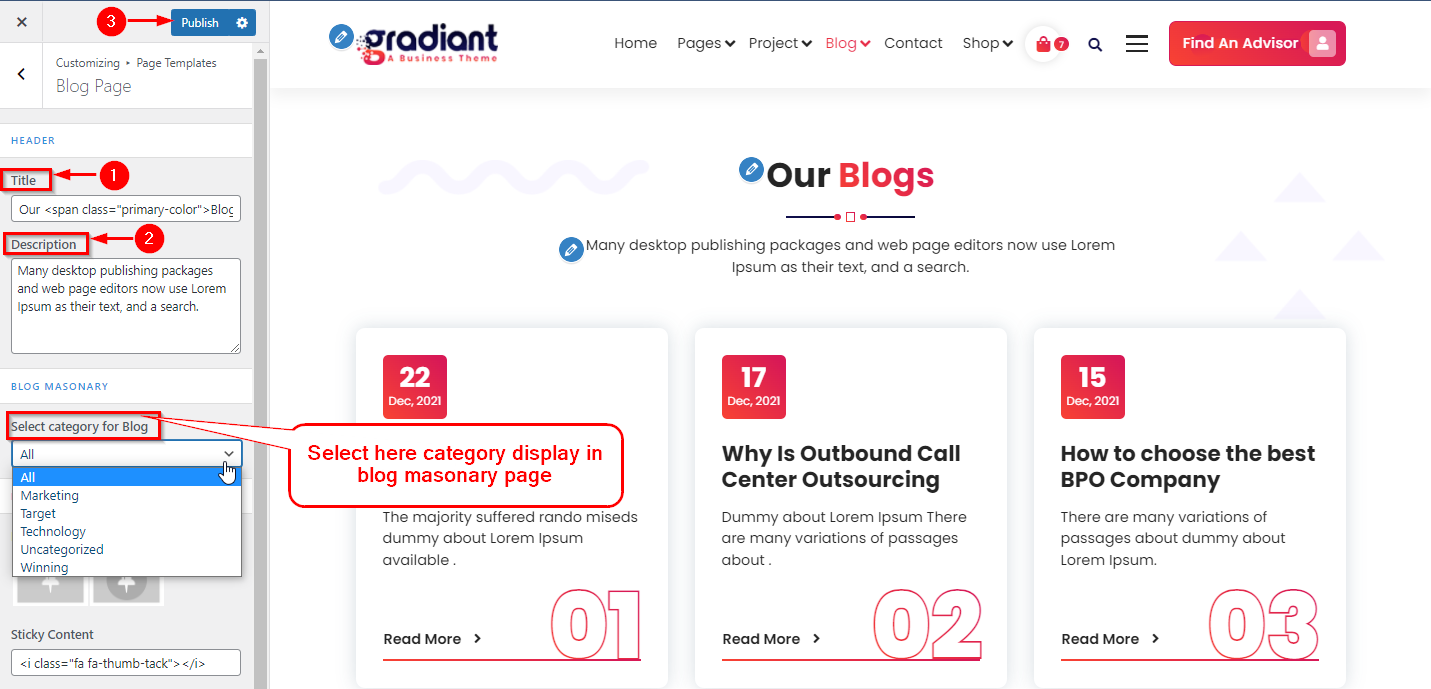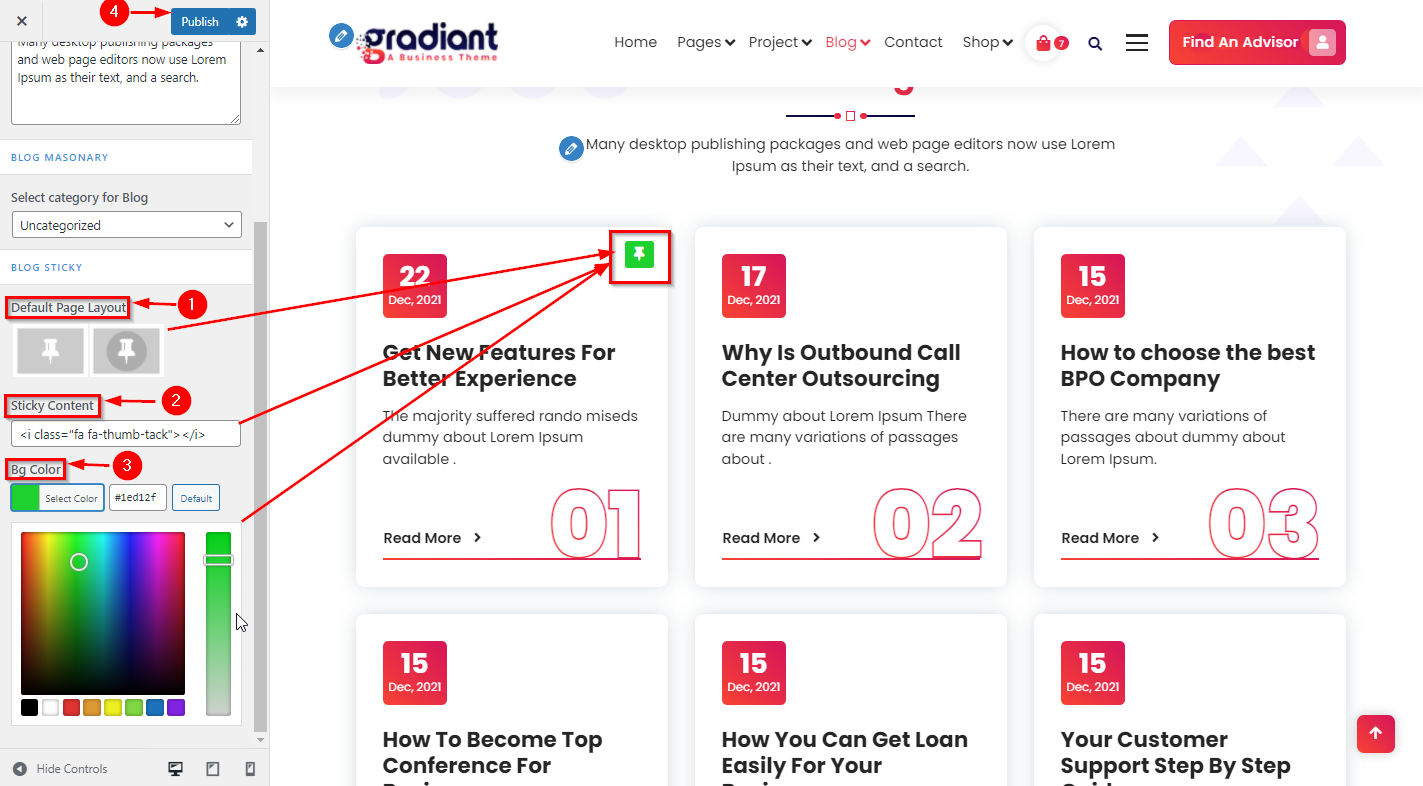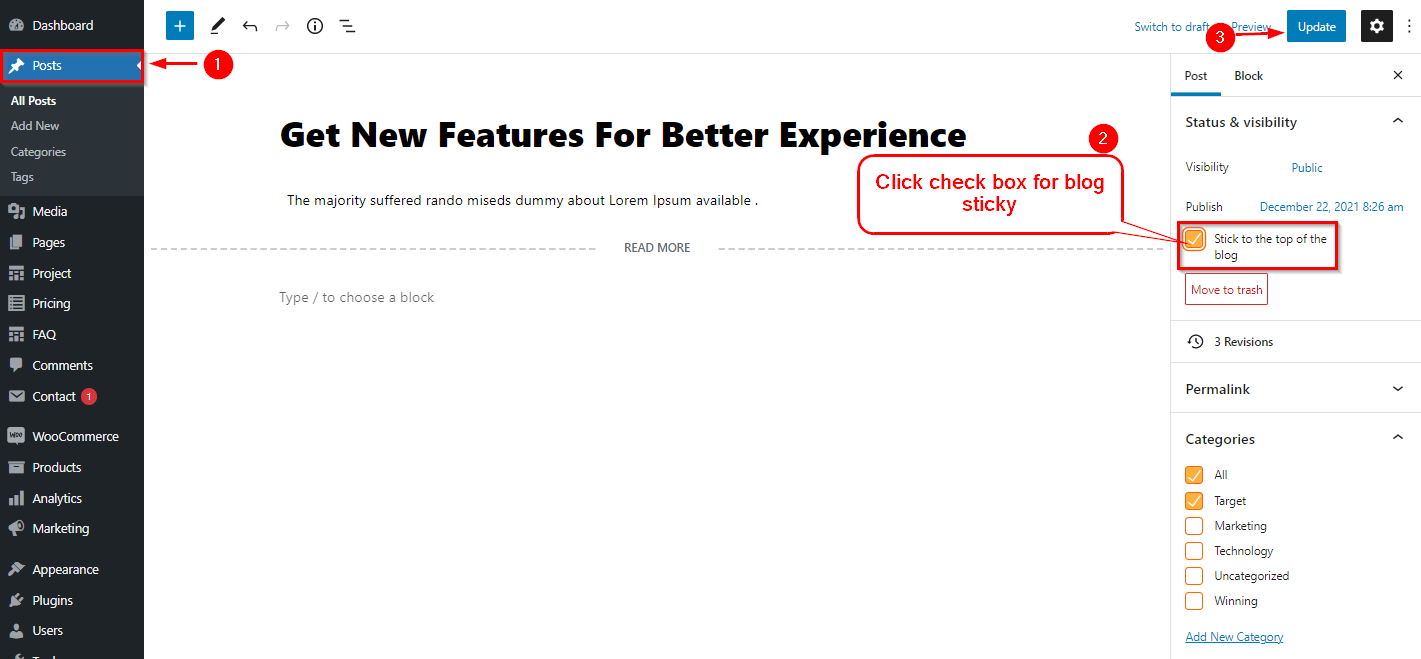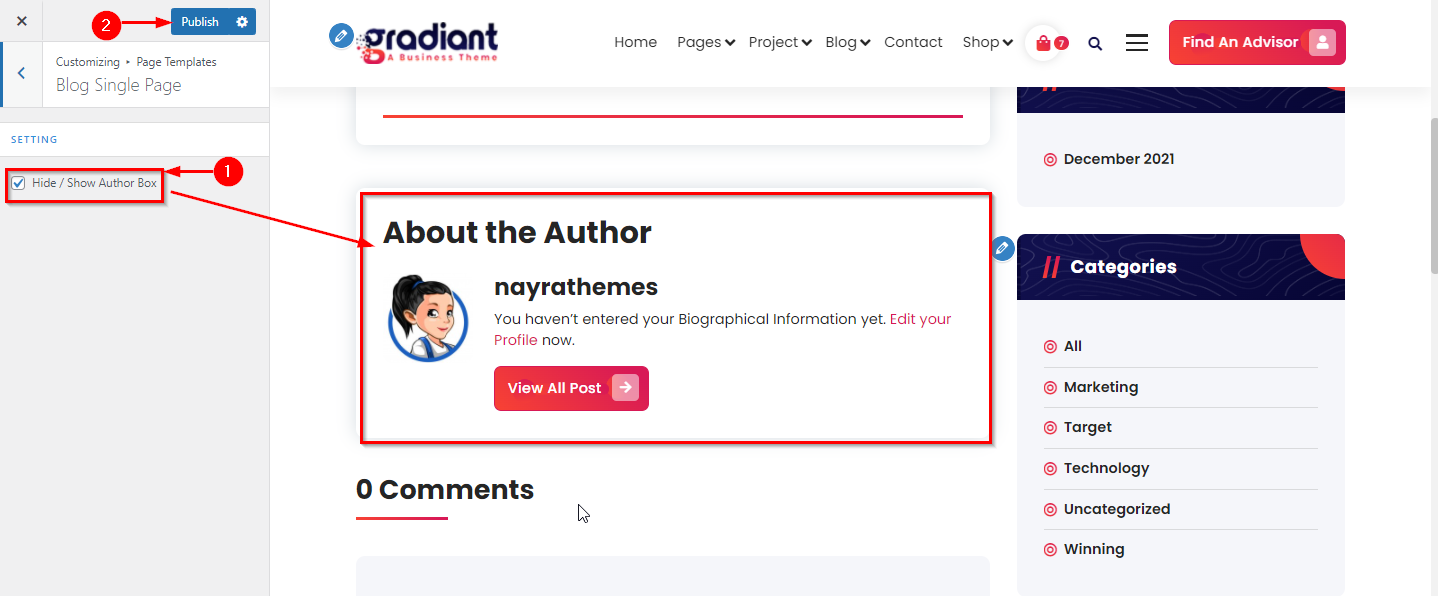WordPress Dashboard >Pages > click on add new
First, go to WordPress dashboard > Pages > click on add new and create a blog page and select blog page template from the right side of your page, when you are selecting blog template you can see six types of blog template, all are in different layout and different section.