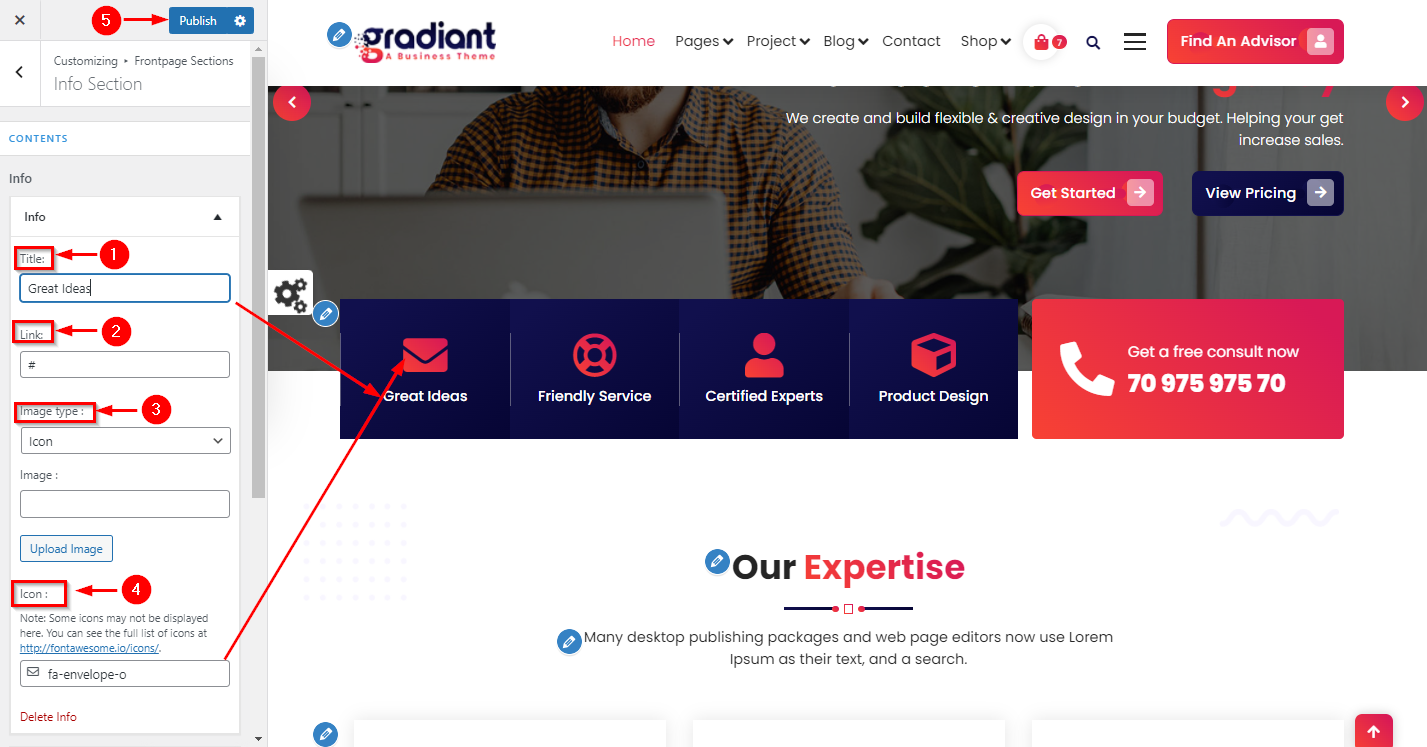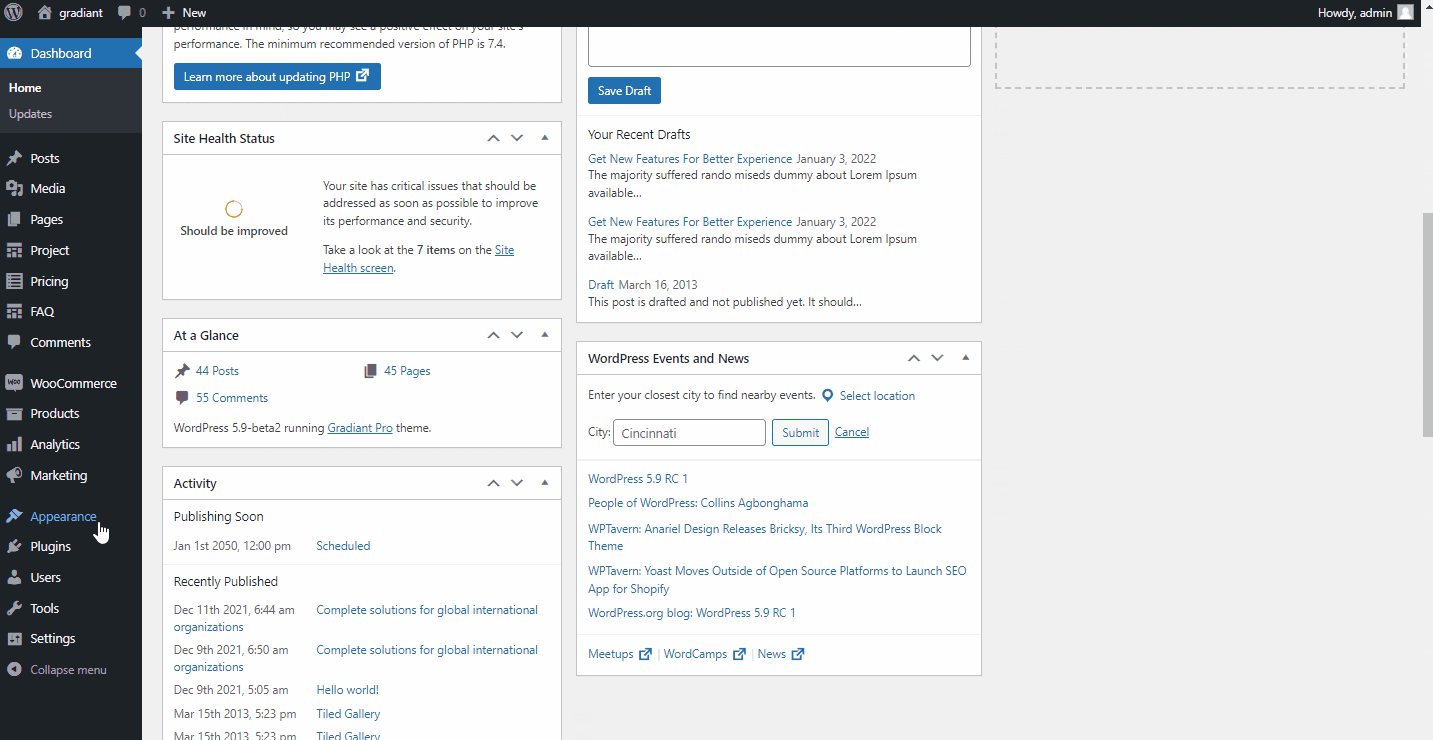we can create an Info section for explanations of our website in short.
Let’s scroll down to create an Info section.
WordPress Dashboard > Click on Appearance > click on widgets
In widgets, Scroll down below you can see Info widgets Area you can by clicking + icon-search info box click on that and you will get info widgets.
Now you can see the Info widgets setting on the right side of your page there you can choose Icon, Link, Layout setting & Info type or you can add Your style as per your required.