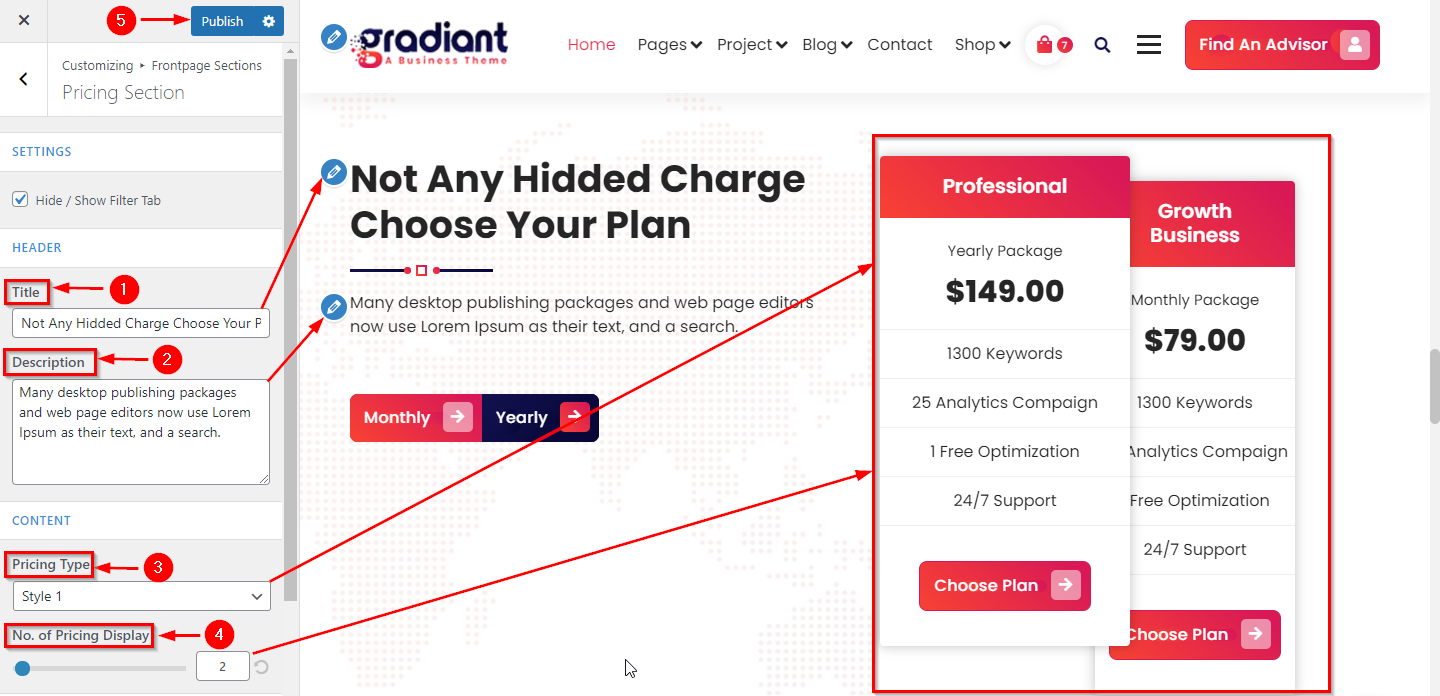Yes, you can add pricing in a gradiant theme according to your requirement you will also customize pricing from the pricing submenu in the WordPress dashboard.
Let’s scroll down to create a pricing section.
WordPress Dashboard > Pricing >Click On Add New or Edit
In the WordPress dashboard, you can see Pricing, click on That and click on Add new
WordPress Dashboard > Appearance > Customize > Frontpages Section > click on pricing Section
In the Pricing section, you can see Settings from there you can manage show or hide a filter tab.
In the features section, you can see a header block from there you can change the title and description.
Below the Header, you can set the no. of pricing display and pricing type.
On the Pricing page, you can see the FAQ section from there you can manage show or hide a section, Select a category, and FAQ style.