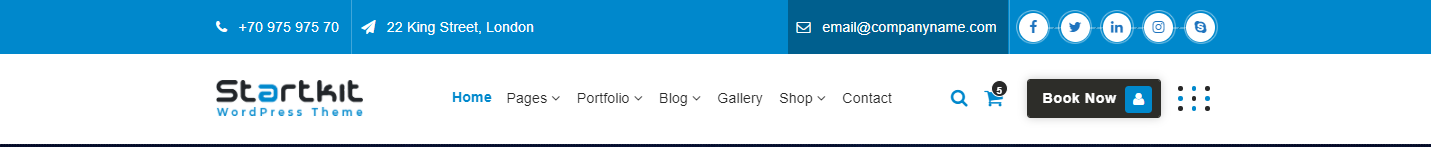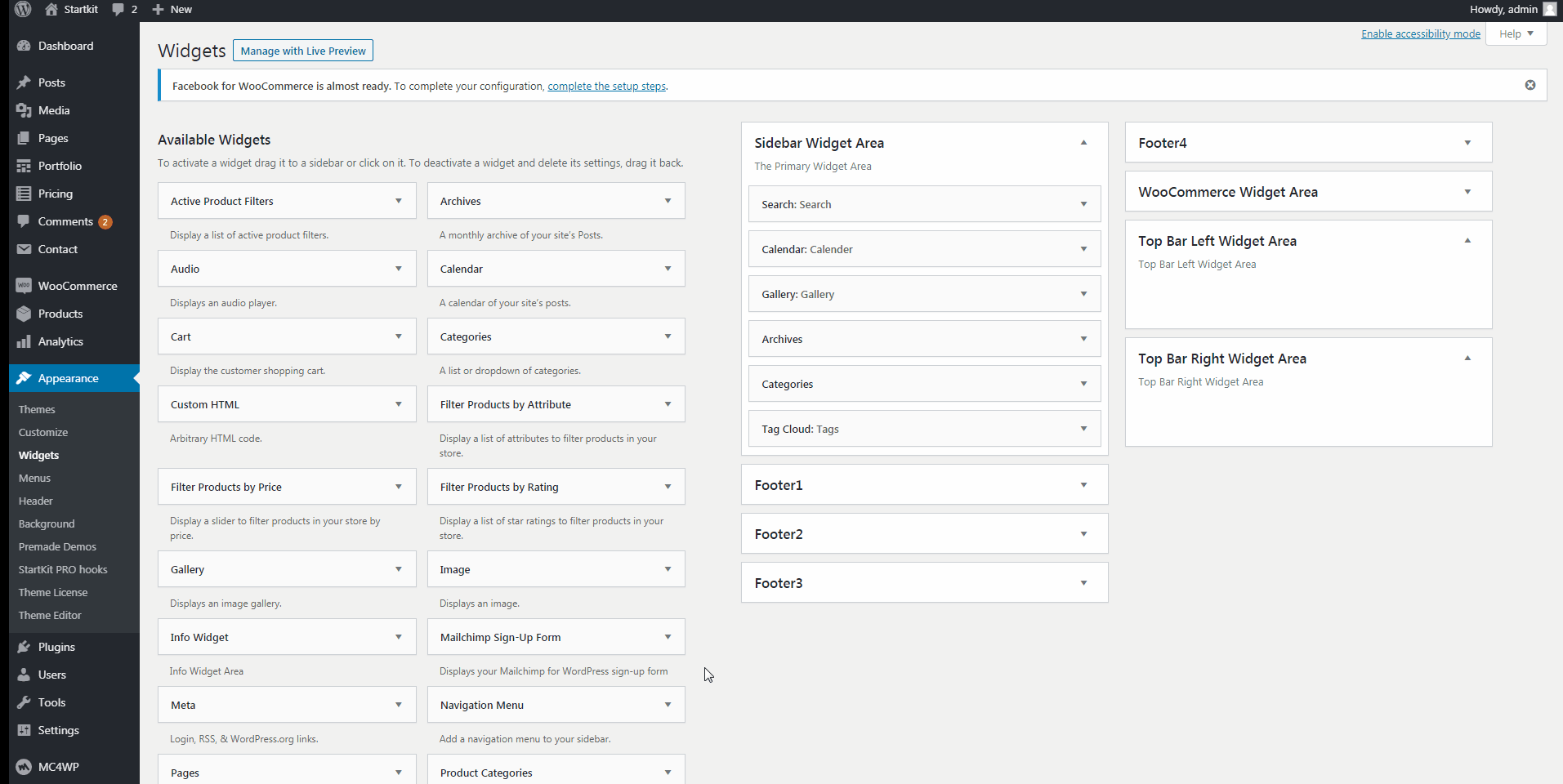How to Manage Top Header Bar in Startkit Pro?
Header Top Bar Section is very useful to display many types of things like that contact details, email, links, offers and languages flags etc. This section is an independently because this section based on widget. In this section you can display all type of widget. There are 2 types of widget area for Top Header Section like that Top Header Left and Top Header Right . Now, I will explain you how to manage this section. Refer attach screen shot.
1. How to Manage Top Header Section?
Go to => WP-Menu => Appearance => Widgets =>
Here you will find two sidebar by the names Top Bar Left widget Area and Top Bar Right widget Area. You can use any widget for those sidebars. Suggested widget is Info widget: Header Widget as used in our themes demo.