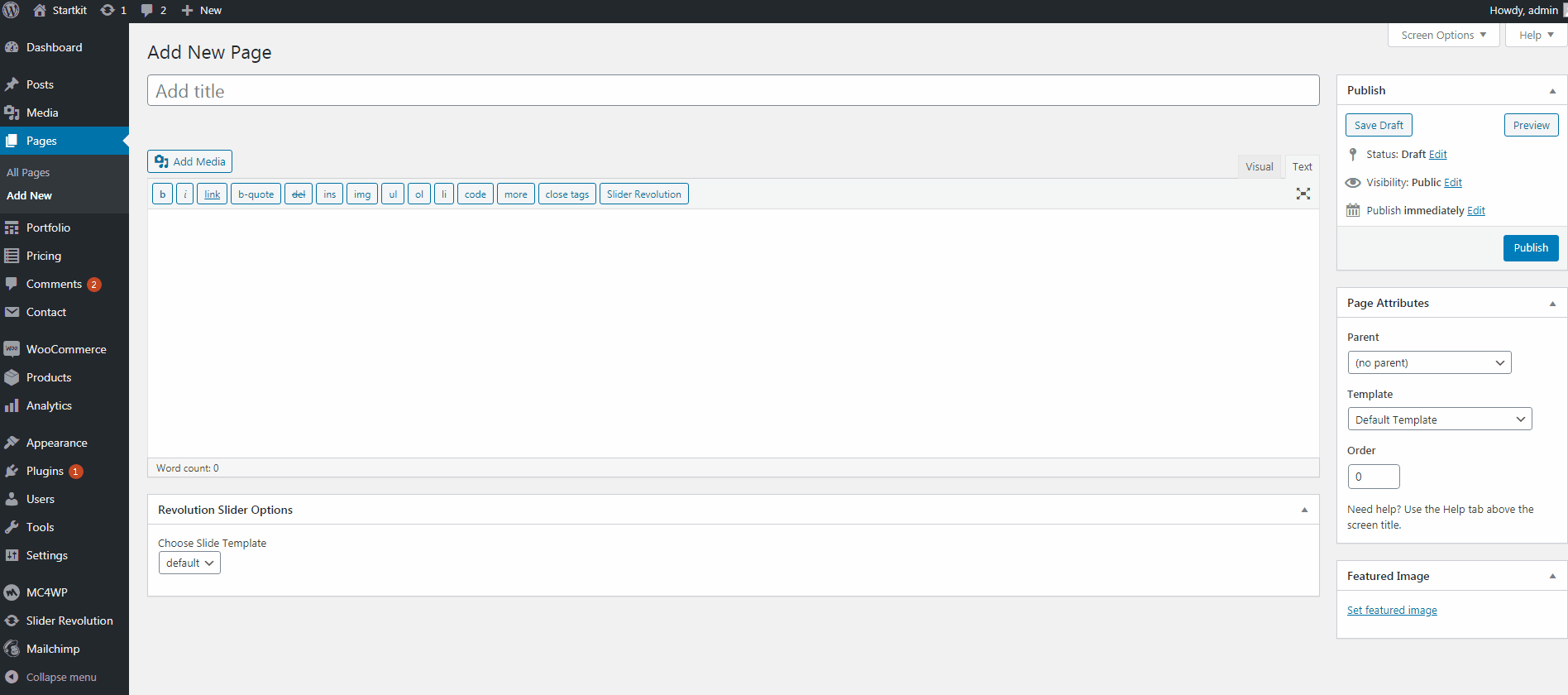If you are using Startkit PRO you can to show your Homepage sections on another page very easily just one line.
1. Recreate your current Homepage
You will first need to recreate the current homepage. that, you can use the following shortcodes for each section.
Call to Action section: [startkit_cta]
Feature section: [startkit_feature]
Newsletter section: [startkit_newsletter]
Funfact section: [startkit_funfact]
Portfolio section: [startkit_portfolio]
Pricing section: [startkit_pricing]
Service section: [startkit_service]
Team section: [startkit_team]
Testimonial section: [startkit_testimonial]
Blog section: [startkit_blog]
Custom section: [startkit_custom]
2. Create a new page
You can use shortcodes for Frontpage, Form, widgets etc.
Create a new page > Go to Pages > Add New > Create a page .
At the right side under the Template drop-down menu is for choosing the Fullwidth page.
Now paste the chosen shortcodes in the page editor. Make sure you enter the shortcode in Text editor.
you have to choose the Template and publish it.