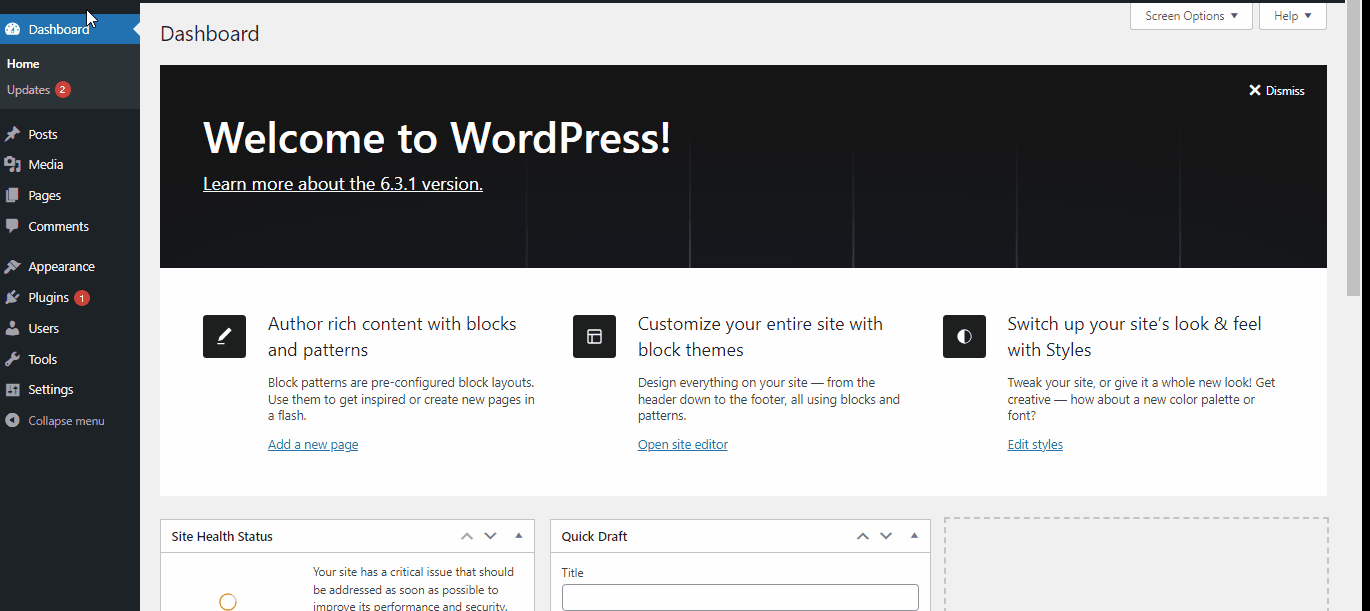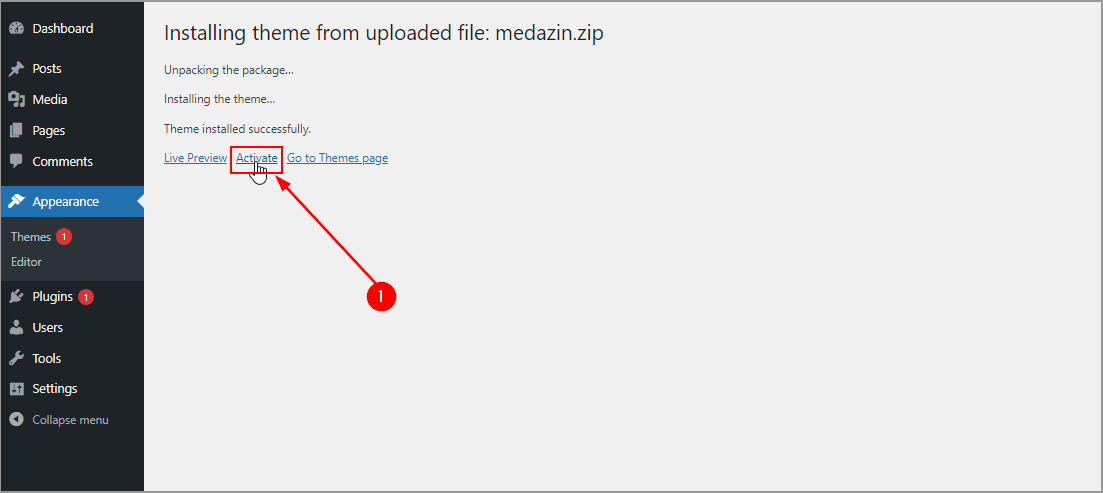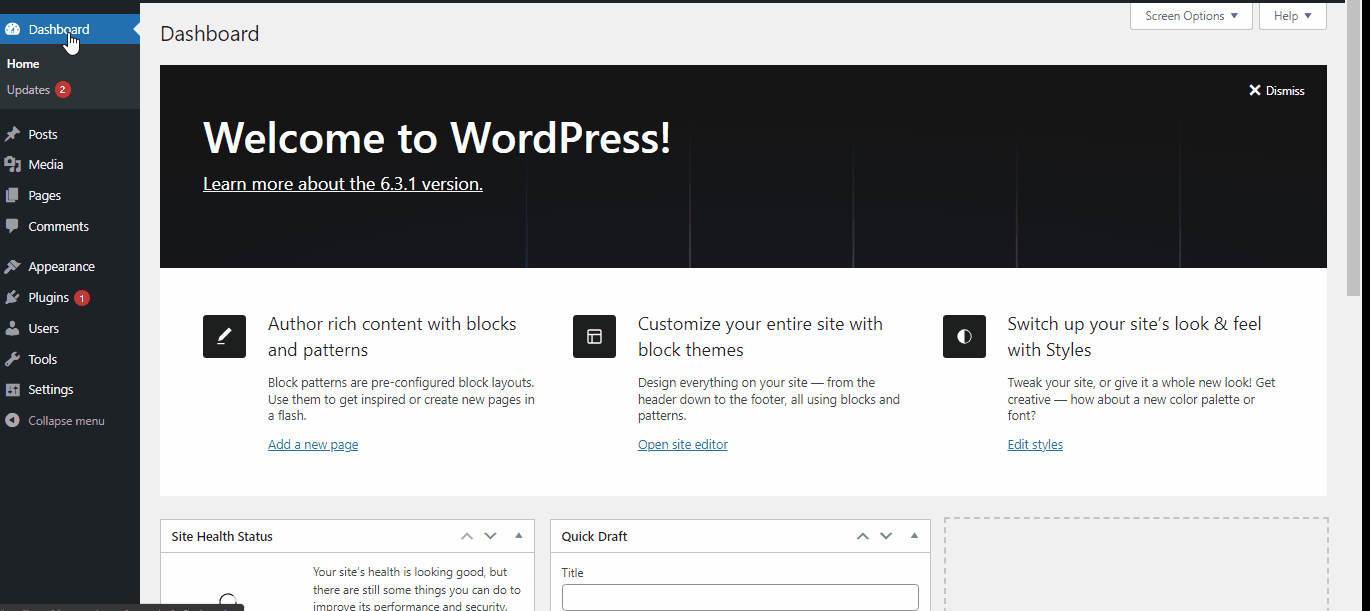Make sure you are logged in to the WordPress Admin dashboard.
Go to => WP Menu => Appearance => Themes
You will see a list of all the themes currently installed in your application. To install your new WordPress theme, simply click on the Add New tab
Click the Upload Theme button in the WordPress dashboard.
Make sure you are logged in to the WordPress Admin dashboard.
Go to => WP Menu => Appearance => Themes
You will see a list of all the themes currently installed in your application. To install your new WordPress theme, simply click on the Add New tab.
After then click on search field and type keyword – ‘Medazin’ Now you can see search result on page.
and after then click on install button to install the Medazin free theme.
After complete installation of Medazin free theme click on activate button to activate the Theme.