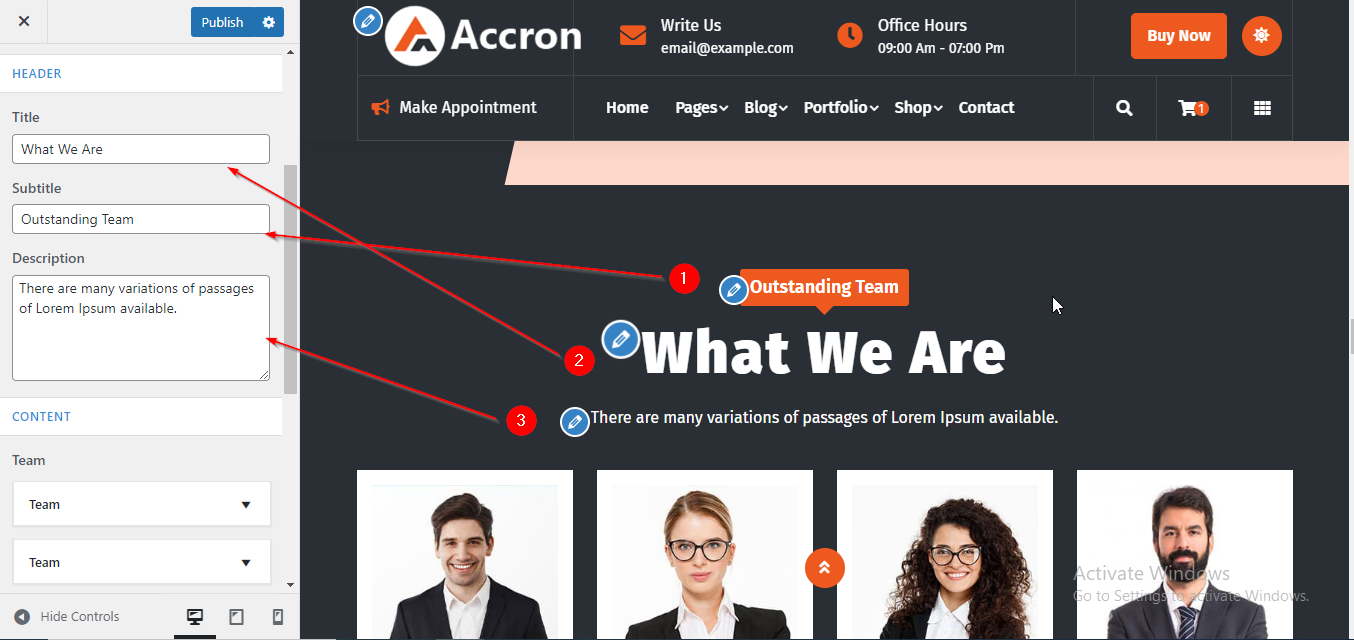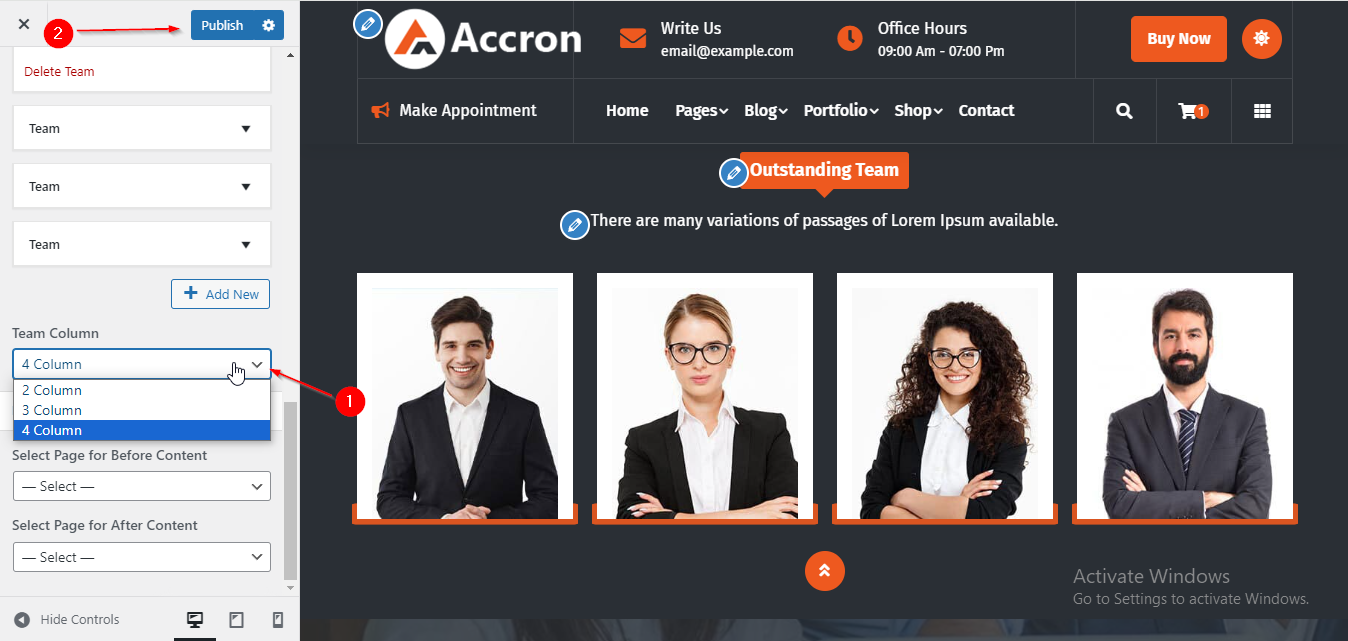In WordPress Dashboard go to Appearance submenu and click on Customize.
After clicking on customize the theme Customizer page will appear .
Here You have to follow this Path : Go to Customize -> Frontpage Sections -> Team Section
Now after reaching here you can Add Section Title , Subtitle and Description in Team Section.
Then click on Publish.
Please follow this Screenshot for Reference :
In WordPress Dashboard go to Appearance submenu and click on Customize.
After clicking on customize the theme Customizer page will appear .
Here You have to follow this Path : Go to Customize -> Frontpage Sections -> Team Section
Now scroll down till Team after reaching here you can Add Team Content such as Title , Subtitle and Add Image in Team Section
Then click on Publish.
Please follow this Screenshot for Reference :
In WordPress Dashboard go to Appearance submenu and click on Customize.
After clicking on customize the theme Customizer page will appear .
Here You have to follow this Path : Go to Customize -> Frontpage Sections -> Team Section
Now scroll down till Team Column after reaching here you can Manage Team Columns in Team Section.
Then click on Publish.
Please follow this Screenshot for Reference :