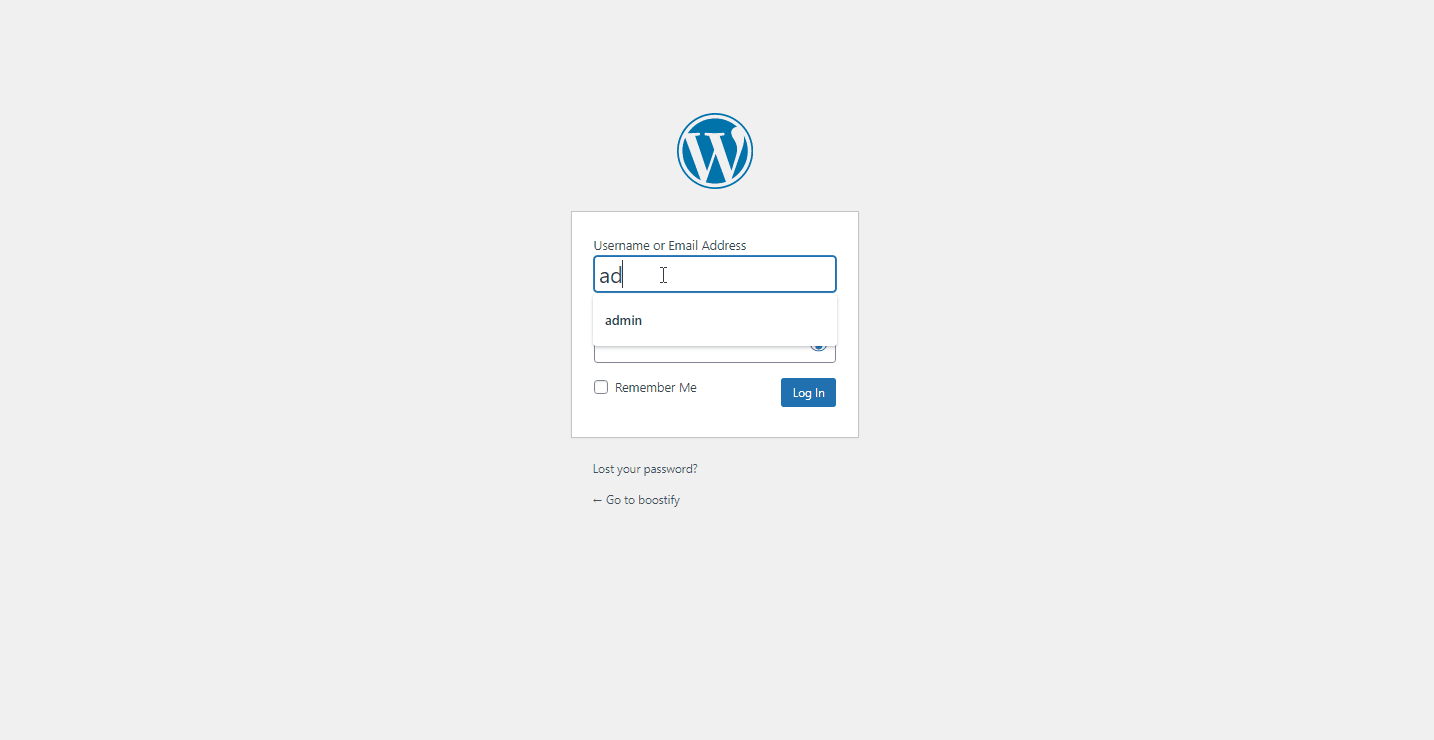Make sure you are logged in to the WordPress Admin dashboard.
Once you are in the dashboard go to Appearance -> Themes.
You will see a list of all the themes currently installed in your application. To install your new WordPress theme, simply click on the Add New tab
Click the Upload Theme button in the WordPress dashboard.
Now, click the Choose File button, select the ZIP archive of your theme from your local computer and press the Install Now button.
In a few seconds, WordPress will upload and extract the theme.
You will need to activate the theme for the changes to take effect.