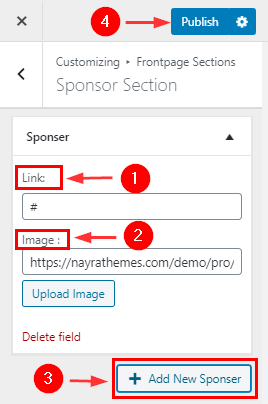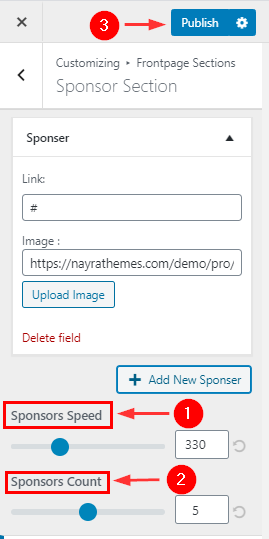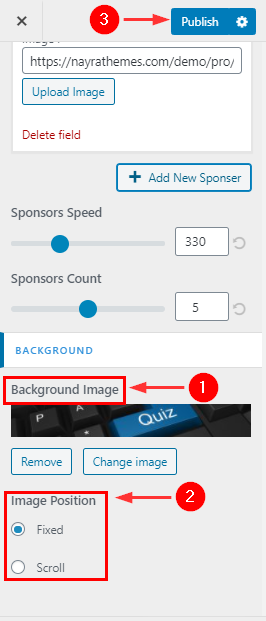In WordPress Dashboard go to Appearance submenu and click on Customize.
After clicking on customize you will in theme Customizer.
Here you have to click on Front Page Section than Sponsor section
In Content Here you can manage Content.
Go to Customize -> Frontpage Section ->Sponsor Section -> Content
In WordPress Dashboard go to Appearance submenu and click on Customize.
After clicking on customize you will in theme Customizer.
Here you have to click on Front Page Section than Sponsor section
In Content Here you can manage Content.
Go to Customize -> Frontpage Section ->Sponsor Section -> Content
In WordPress Dashboard go to Appearance submenu and click on Customize.
After clicking on customize you will in theme Customizer.
Here you have to click on Front Page Section than Sponsor section
In Background Here you can Change Background image & Position.
Go to Customize -> Frontpage Section ->Sponsor Section -> Background
You have to use Sponsar Image Size 102Px X 76Px
You have to use Sponsar Background Image Size 1920Px X 260Px