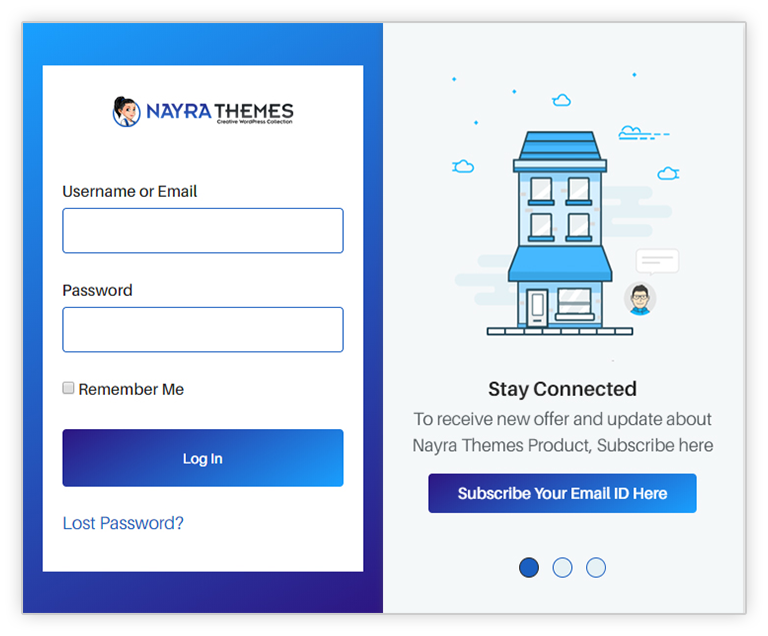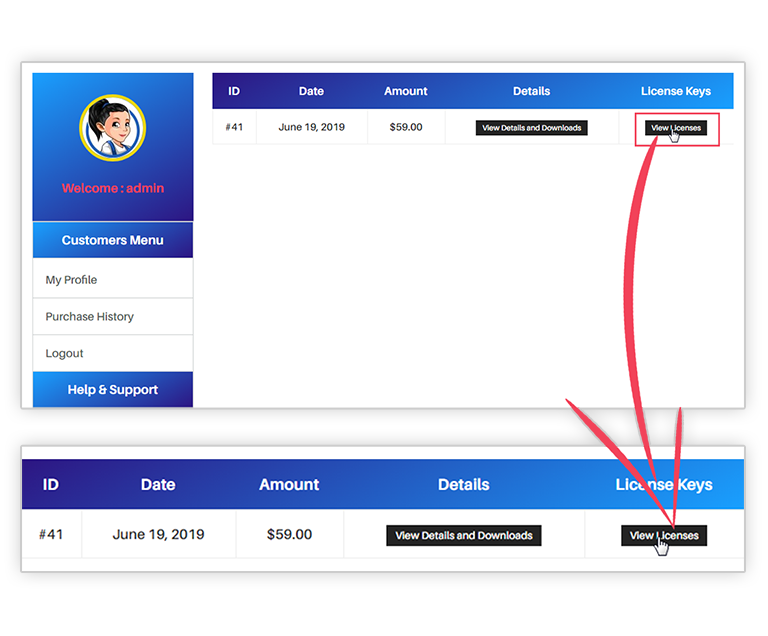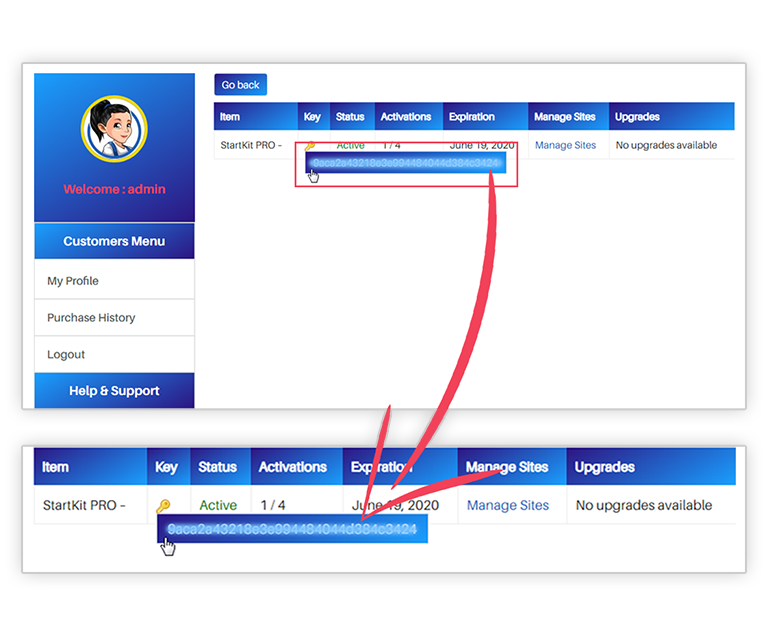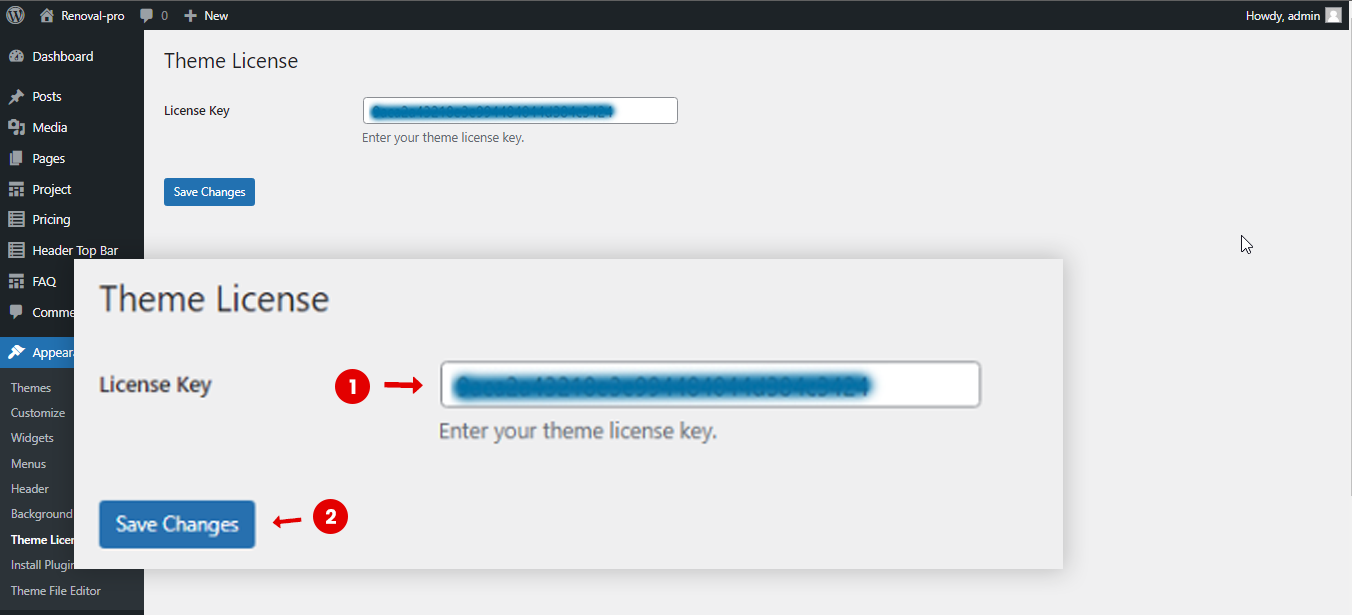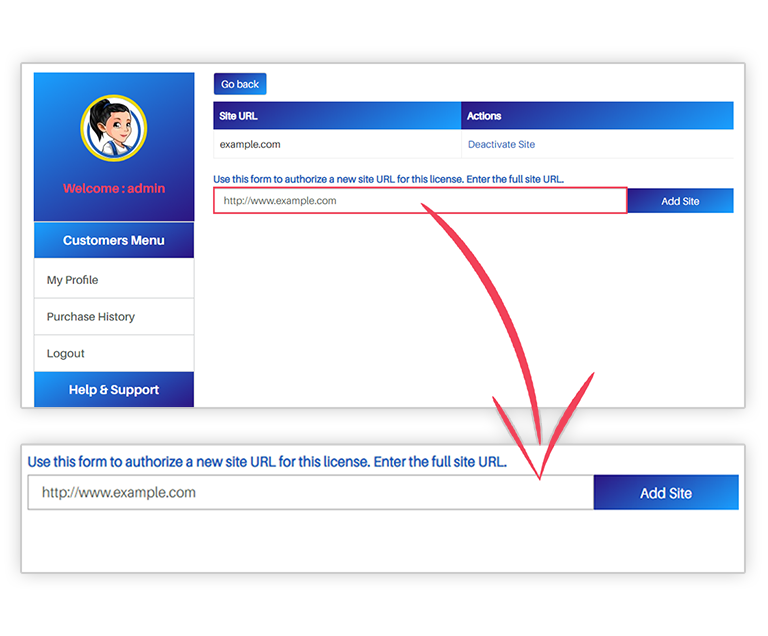After Purchase Renoval Pro Theme, You Need to Find Theme License key Follow this Process to find Your Theme License key.
1. You can find your license key by Log in on https://member.nayrathemes.com/ Click on Given link and Login your Account.
2. After login your Account Click on Purchase History > View licenses
3. After Click on View Licenses tab Copy Your License key.
After Purchase Renoval Pro Theme, You Need to Activate Theme License Because Without Activate Theme License You Won’t be able to Access Our Premium Support and Automatic Theme Update.
In Go To WordPress Dashboard > Appearance > Theme License Paste your license key & Click on Save Changes Button.
After Clicking on Save Changes Button If Your Pasted License Key is correct after Click Activate License Button to Activate Your License Key.