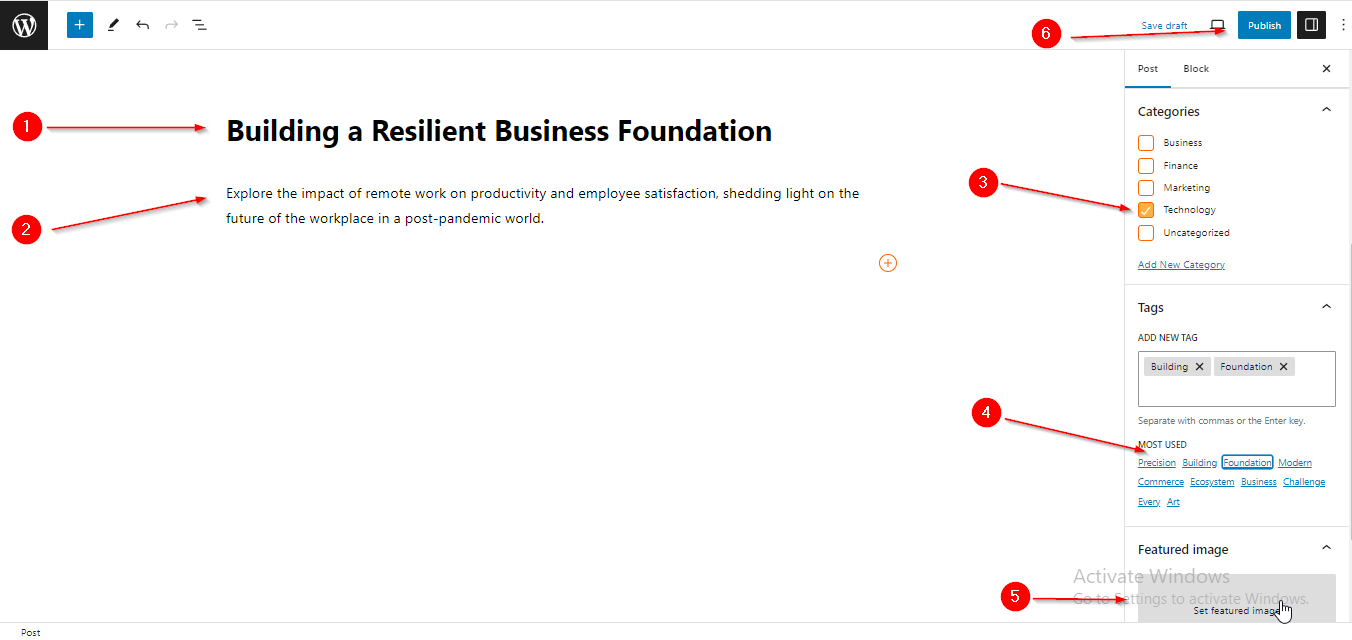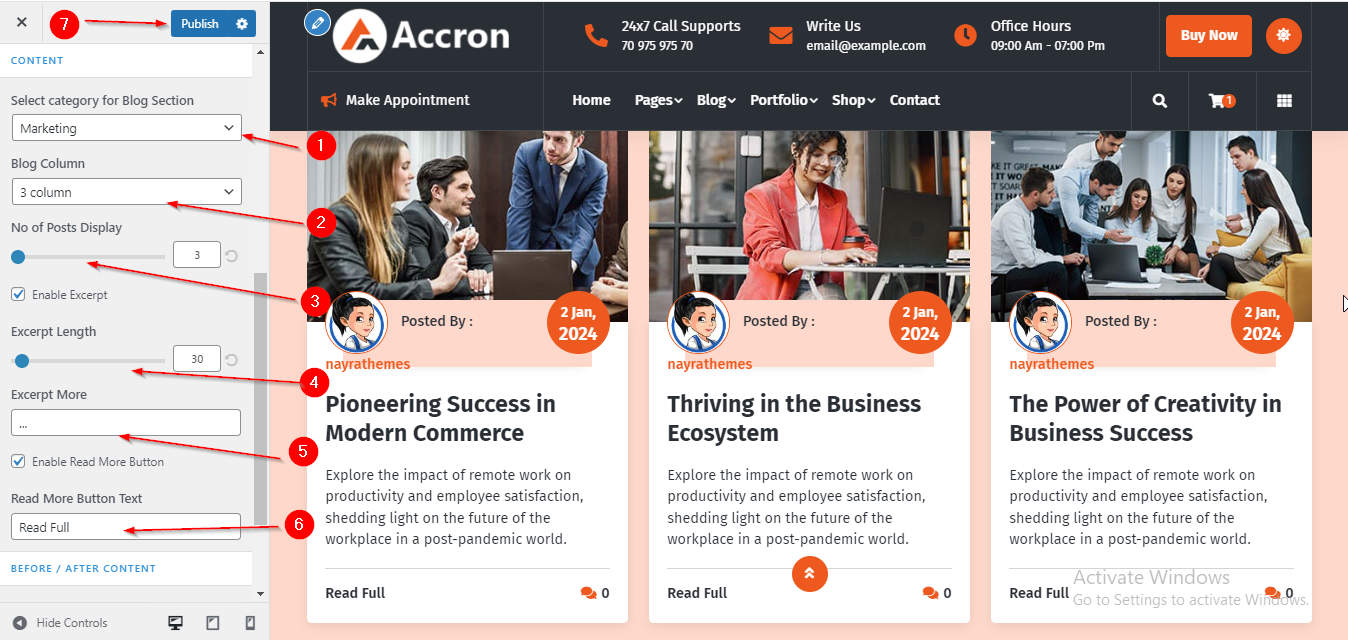In WordPress Dashboard go to Appearance submenu and click on Customize.
After clicking on customize the theme Customizer page will appear .
Here You have to follow this Path : Go to Customize -> Frontpage Sections -> Blog Section
Now after reaching here you can Add Section Title , Subtitle and Description in Blog Section.
Then click on Publish.
Please follow this Screenshot for Reference :
So now we will see how can we Manage Categories and Columns in Blog Section. But how can we Manage these Categories and Columns if we haven’t made any Blogs in the First Place ? This is why first we will going to see how can we make Blogs in our WordPress Dashboard.
(A) How to make Blogs in Blog Section from Dashboard ?
To make Blogs in Blog Section just follow the below given steps :
In WordPress Dashboard go to the Posts submenu and click on Add New.
After that Add New Page will appear then you need to fill all the given Details to make the Blog.
Please follow this Screenshot for Reference :
(B) How to Manage Categories , Columns and other contents in Blog Section ?
In WordPress Dashboard go to Appearance submenu and click on Customize.
After clicking on customize the theme Customizer page will appear .
Here You have to follow this Path : Go to Customize -> Frontpage Sections -> Blog Section
Now after reaching here you can Select the Categories for Blog Section which you made in Add New Page in Posts in the Dashboard. and also you can Manage Blog Columns and other Contents related in the Blog Section.
Then click on Publish.
Please follow this Screenshot for Reference :