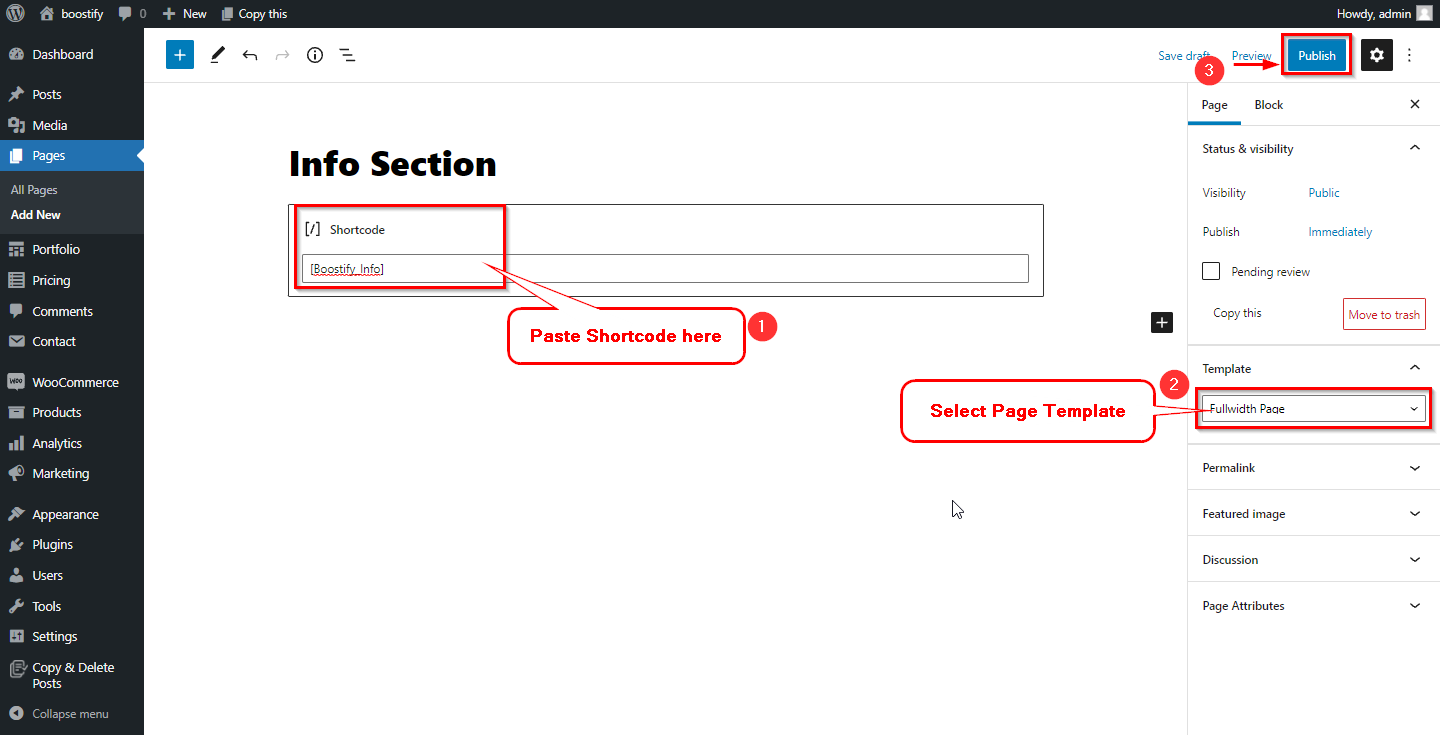Slider section: [Boostify_Slider]
Info section: [Boostify_Info]
Portfolio section: [Boostify_Portfolio]
Features section: [Boostify_Features]
Service section: [Boostify_Service]
Funfact section: [Boostify_Funfact]
Gallery section: [Boostify_Gallery]
Team section: [Boostify_Team]
Testimonial section: [Boostify_Testimonial]
Pricing section: [Boostify_Pricing]
Subscribe section: [Boostify_Subscribe]
Blog section: [Boostify_Blog]
Custom section: [Boostify_Custom]
About section: [Boostify_About]
Our Work section: [Boostify_Our_Work]
Timeline section: [Boostify_Timeline]
Skill section: [Boostify_Skill]
Achievement section: [Boostify_Achievement]
Sponsor section: [Boostify_Sponsor]
Contact section: [Boostify_Contact]
Contact Info section: [Boostify_Contact_Info]
Map section: [Boostify_Map]