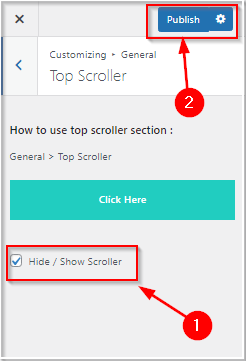Go to WP Menu => Appearance => Customize => Click on General > Click on Page Breadcrumb
On page breadcrumb, you can see the settings block from there you can Hide/ show section. Check it if you want to show the breadcrumb section.
On page breadcrumb, you can see settings block from there you can enable water effect on breadcrumb. Check it if you want to show the water effect on breadcrumbs.