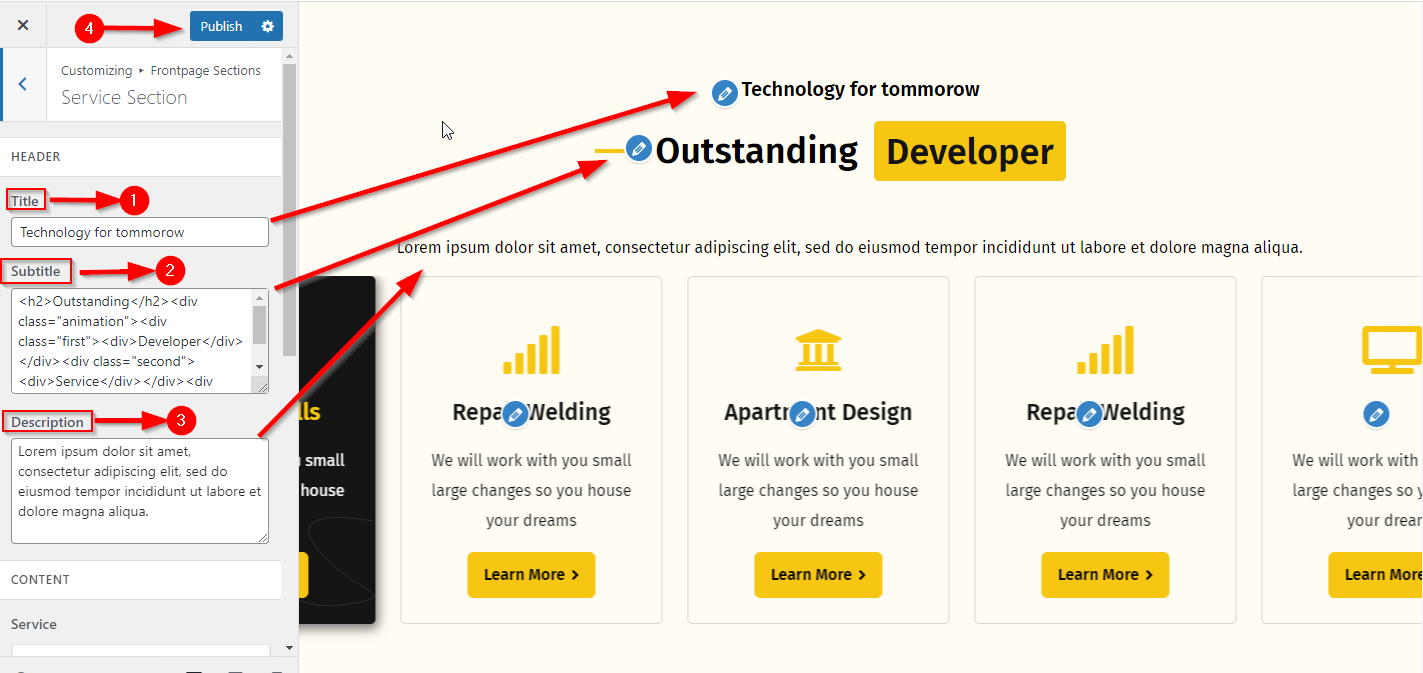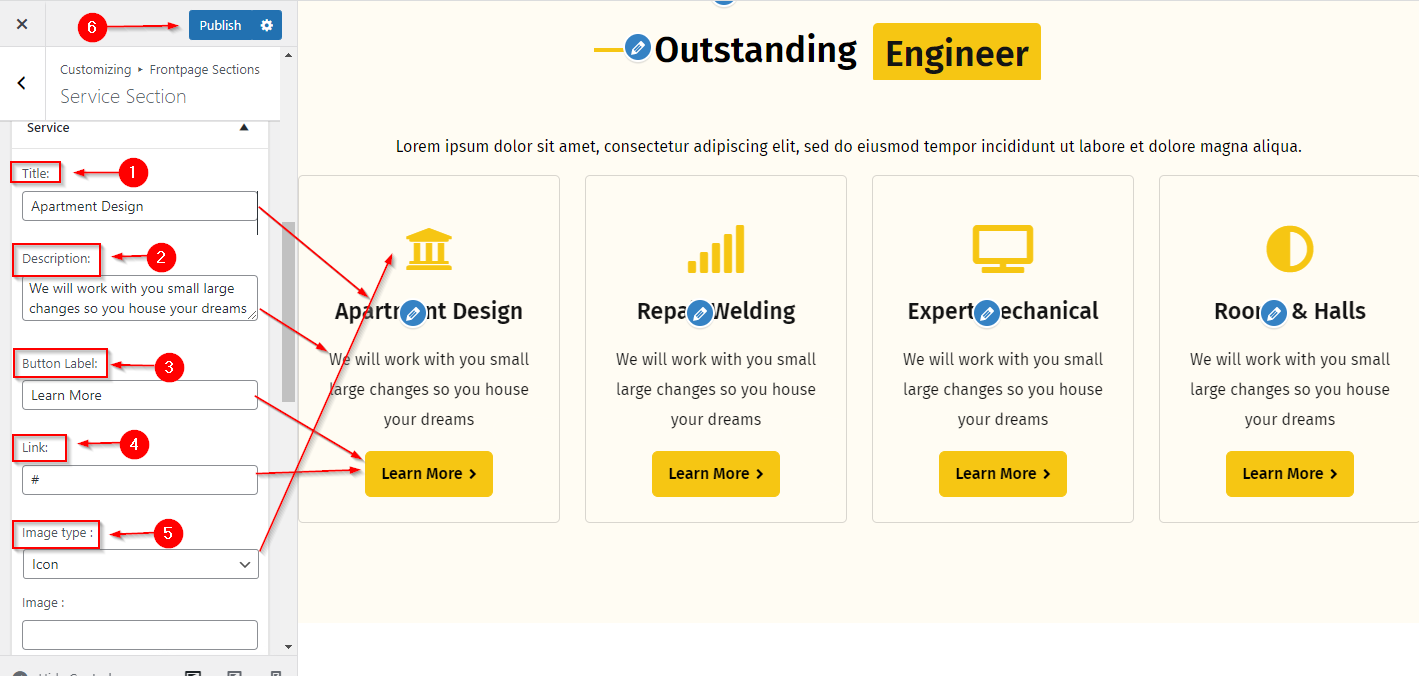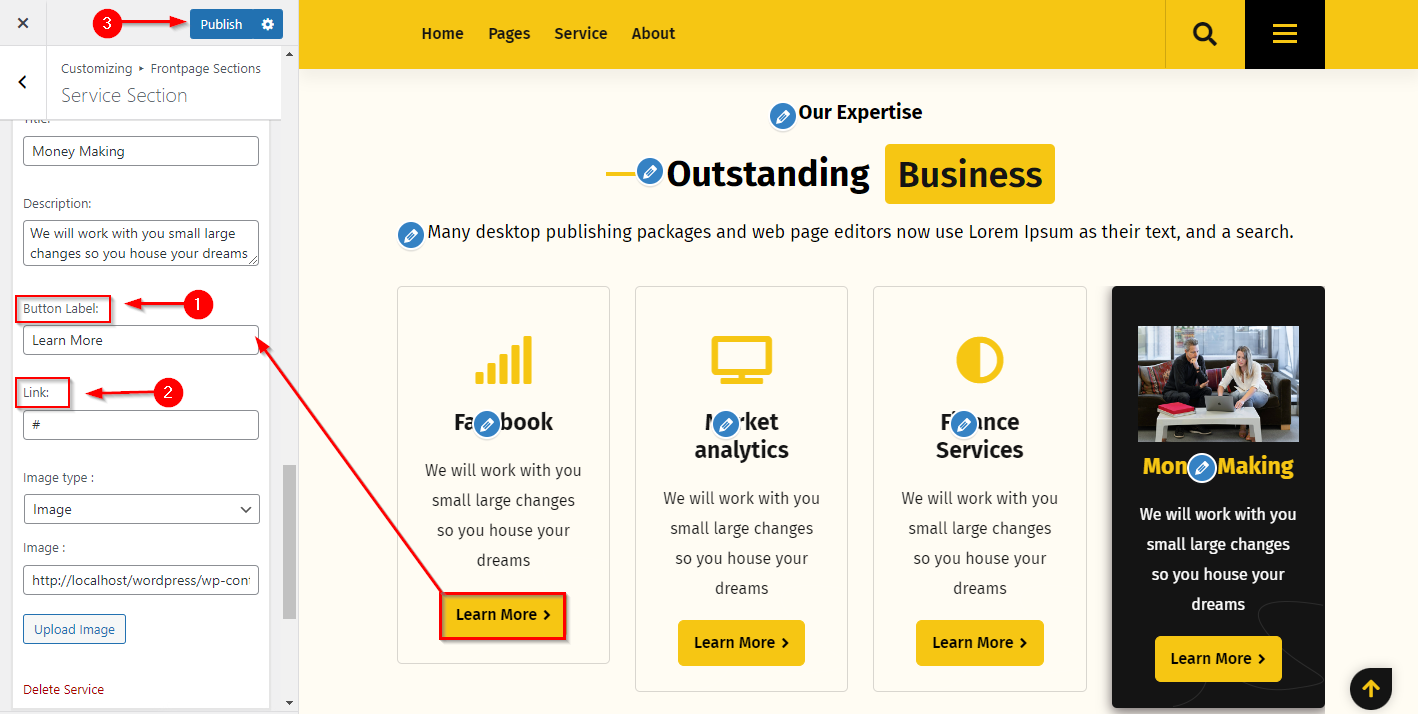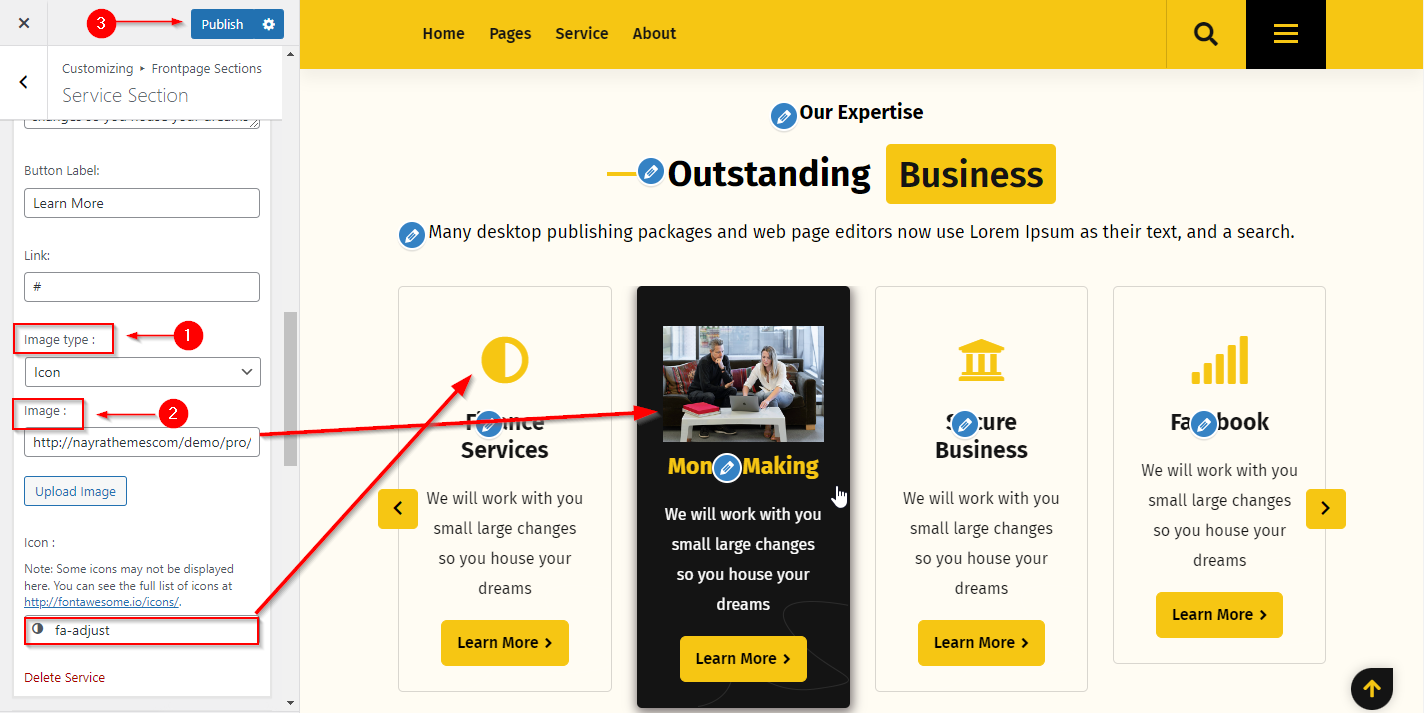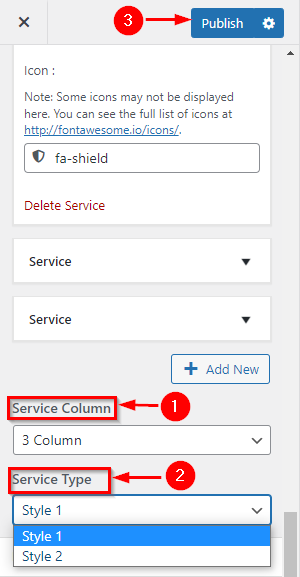Go to WP Menu => Appearance => Click on Customize => Click on Frontpages Section => Service Section
In-service you can see image type from there you can select the icon and choose an icon from the icon section.
If you select an image in image type then you have to select an image from the media library and choose a size of an image(550×600).